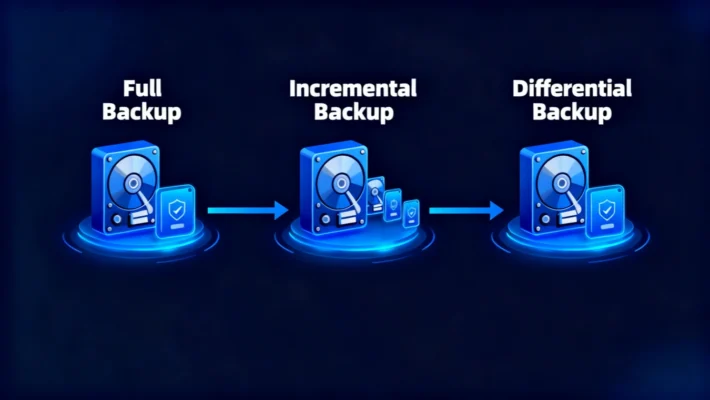ZIP Encryption

Definition
Supports Windows 7/8/10/11 and Windows Server
Table of Contents
How ZIP Encryption Works
ZIP encryption protects files by encoding their contents during compression. When a user applies a password, the ZIP utility generates an encryption key derived from that password and uses it to encrypt both file data and—optionally—metadata such as file names.
The encryption process generally follows these steps:
1. Password Input: The user specifies a password when creating the archive.
2. Key Derivation: The program derives an encryption key from the password using hashing (e.g., SHA-1, SHA-256).
3. Data Encryption: Each file’s compressed data is encrypted before being written to disk.
4. Decryption on Extraction: The same password is required to decrypt and extract the contents.
The encryption details are stored in the ZIP Header fields, as defined by PKWARE’s APPNOTE.TXT specification.
Types of ZIP Encryption
There are two main encryption standards used in ZIP files:
1. Traditional ZIP 2.0 Encryption
- Uses a simple stream cipher (CRC-based key generation).
- Provides basic obfuscation but is cryptographically weak by modern standards.
- Easily broken with password-cracking tools or brute-force attacks.
- Still supported for backward compatibility with older utilities.
2. AES Encryption (WinZip AES, PKWARE AES)
- Introduced in WinZip 9.0 following the AES Encryption Specification for ZIP.
- Uses AES-128 or AES-256 in CTR (Counter) mode.
- Protects file data and optionally file names.
- Employs PBKDF2 (Password-Based Key Derivation Function 2) for strong key generation.
- Significantly more secure and recommended for sensitive data.

ZIP Header Fields Related to Encryption
ZIP encryption metadata appears in the Local File Header and Extra Data Records:
Field | Description |
General Purpose Bit Flag | Indicates if encryption is used (bit 0 = 1). |
Extra Field (0x9901) | Used for AES encryption parameters (key strength, method ID). |
File Data | Encrypted stream including optional salt and password verification bytes. |
These headers allow extraction tools to recognize the encryption type before requesting a password.
Common ZIP Encryption Errors
Users may encounter the following issues when handling encrypted ZIP files:
- “Wrong password or corrupt file” — caused by incorrect password or damaged header.
- “Unsupported compression/encryption method” — occurs when using older software that doesn’t support AES.
- “Cannot open encrypted archive” — may happen when the ZIP header is partially corrupted or missing AES metadata.
In such cases, it’s important to distinguish between file corruption and decryption failure. The former requires file recovery, while the latter requires the correct password or a modern tool that supports AES.
Recovering Encrypted ZIP Files
If an encrypted ZIP file becomes inaccessible due to deletion, formatting, or disk damage, recovering it involves two stages:
1. File Recovery:
Use a professional recovery tool to restore the lost archive.
Amagicsoft’s Magic Data Recovery can locate and recover encrypted ZIP files from deleted partitions, formatted drives, or corrupted storage without modifying their contents.
2. Password Validation or Recovery:
Once the file is recovered, the user can attempt decryption with the correct password. If forgotten, a ZIP Password Recovery tool can attempt to retrieve it using brute-force or dictionary attacks.
Amagicsoft tools ensure the ZIP file’s integrity is restored first, giving users a safe starting point for decryption or repair.
Security Limitations and Best Practices
- Traditional ZIP encryption should not be used for confidential data; always choose AES-256.
- Do not share passwords through unsecured channels.
- Verify archive integrity after encryption using CRC checks.
- Backup unencrypted copies in a secure location before encrypting critical files.
- Use tools that comply with PKWARE and WinZip AES specifications to ensure compatibility.
ZIP Encryption in Data Forensics
Forensic investigators often analyze ZIP headers and extra fields to determine encryption type and strength. Even when content remains unreadable, metadata such as timestamps and algorithm flags can help establish file origin and authenticity.
Encrypted ZIP analysis also plays a role in incident response, especially when dealing with data exfiltration or malware packaging.
Conclusion
ZIP Encryption remains a vital method for protecting compressed data, balancing convenience and security. While legacy encryption methods are outdated, AES-based ZIP encryption provides robust protection when implemented correctly.
When an encrypted ZIP file becomes lost or inaccessible, Amagicsoft’s Magic Data Recovery offers a safe, read-only way to recover the archive before password validation — ensuring you never lose important encrypted data.
👉 Safeguard and recover your encrypted archives confidently with Amagicsoft, your trusted partner in data recovery and file protection.
Supports Windows 7/8/10/11 and Windows Server
FAQ
1. What is ZIP Encryption?
2. What’s the difference between traditional and AES ZIP encryption?
3. Can I decrypt a ZIP file without a password?
4. Why can’t I open an encrypted ZIP file?
5. Is ZIP encryption secure for sensitive documents?
Vasilii is a data recovery specialist with around 10 years of hands-on experience in the field. Throughout his career, he has successfully solved thousands of complex cases involving deleted files, formatted drives, lost partitions, and RAW file systems. His expertise covers both manual recovery methods using professional tools like hex editors and advanced automated solutions with recovery software. Vasilii's mission is to make reliable data recovery knowledge accessible to both IT professionals and everyday users, helping them safeguard their valuable digital assets.