HDD Recovery Software: Restore Lost Files Safely

Table of Contents
What Is HDD Recovery Software?
HDD recovery software is a specialized tool designed to scan mechanical hard drives (HDDs) for deleted, corrupted, or inaccessible data and restore it safely. It works by reading the remaining file structures, metadata, and raw sectors of your disk, even when the operating system can no longer access them.
Because HDDs store data magnetically, the contents usually remain recoverable until overwritten. Therefore, acting quickly increases the chance of successful recovery.
When do you need HDD recovery?
Although different programs use different algorithms, the core workflow is similar:
1. Drive Analysis
The software scans the HDD and identifies partitions, file systems (NTFS, FAT32, exFAT), and readable sectors.
It then maps the internal structure and locates recoverable files without modifying original data.
2. Deep Scan of Raw Sectors
If the quick scan does not find everything, a deep scan examines raw binary data sector-by-sector.
This method can recover photos, documents, videos, and system files even when the file system is damaged or missing.
3. File Reconstruction
After identifying recoverable fragments, the software reconstructs files using metadata patterns.
This step is crucial for large files such as videos or databases, which often split across sectors.
4. Safe File Export
Finally, users can preview results and restore them to a different drive to avoid overwriting lost data.
Common Situations Where HDD Recovery Software Helps
HDD failures and data loss happen for many reasons. Fortunately, most of the following situations can be addressed with recovery software:
- Accidental deletion
- Formatting or reformatting
- RAW drive errors
- File system corruption
- Bad sectors
- Virus or malware attacks
- Partition loss
- System crashes
Because the software is read-only, it does not modify your damaged disk and keeps recovery attempts safe.
How to Recover Files from an HDD
Follow these steps to recover your data safely:
Step 1: Stop Using the Hard Drive
Continued use may overwrite deleted data. Disconnect the drive immediately.
Step 2: Install a Professional HDD Recovery Software
Install the tool on a different disk (not the affected one). A reliable choice is Magic Data Recovery, known for its deep-scan engine and high recovery success rate.
Supports Windows 7/8/10/11 and Windows Server
Step 3: Select the HDD
Open the software and choose the damaged drive from the device list.
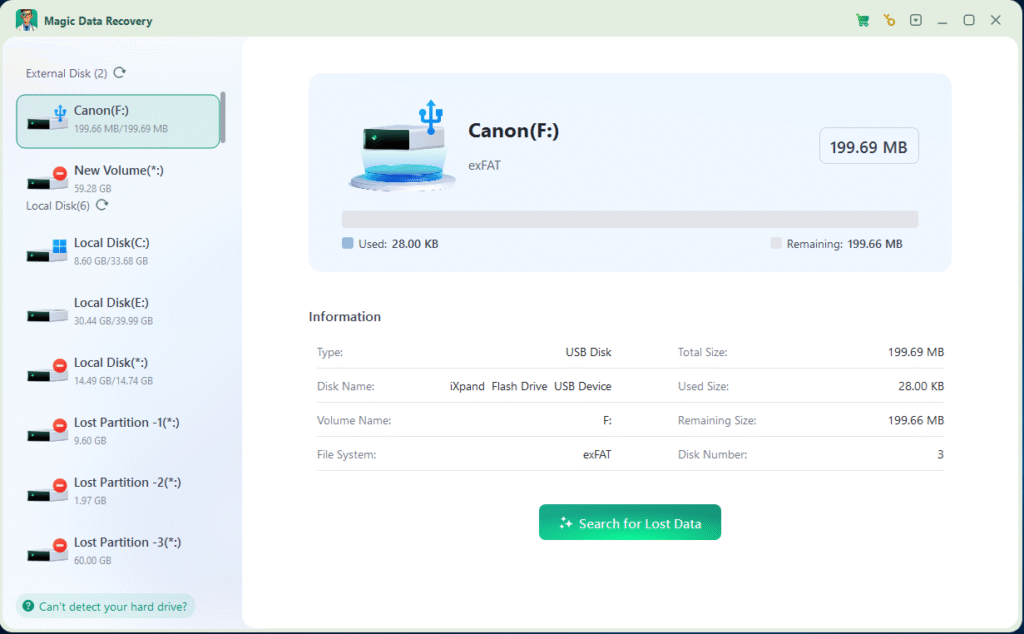
Step 4: Run a Full Scan
Start with a quick scan and it will list some files, then proceed with a deep scan for maximum recovery.
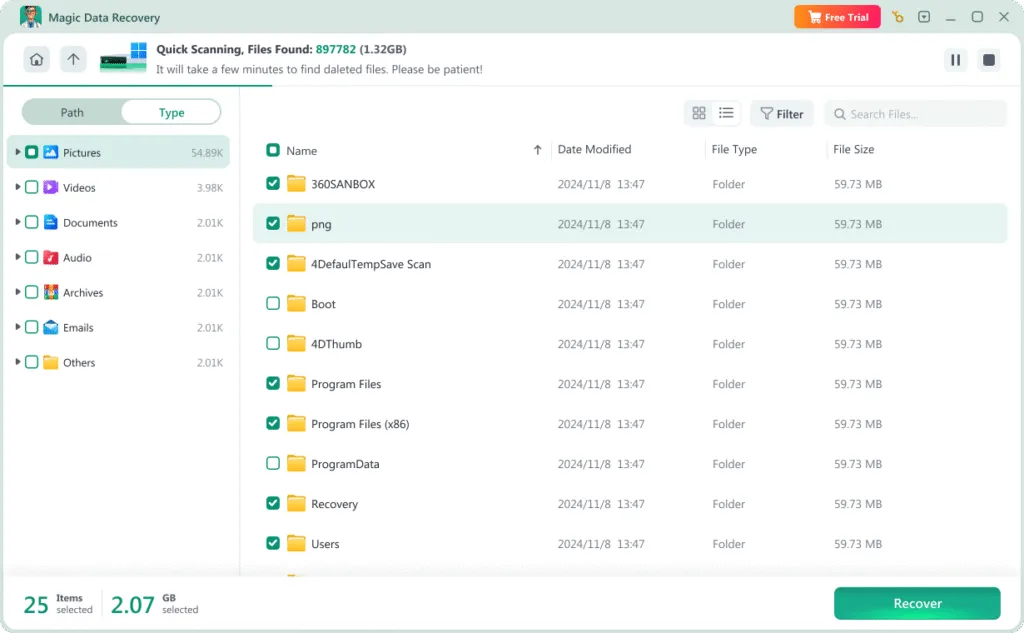
Step 5: Preview and Restore
Preview files, select the ones you need, and save them to another drive. This prevents overwriting original sectors and increases the safety of your restored data.

Benefits of Using HDD Recovery
Using a specialized tool offers several clear advantages:
Read-only scanning keeps your data safe
High recovery success rate even after formatting
Support for all major file systems
Preview before recovering
Ability to restore different file types (documents, photos, videos, archives, etc.)
Professional deep-scan algorithms
In addition, modern solutions come with user-friendly interfaces that guide beginners step-by-step.
Limitations to Keep in Mind
Although powerful, recovery software does have limits:
Severe physical damage may require a professional lab
Overwritten files cannot be reconstructed
Drive with failing hardware may degrade during scanning
Because of these risks, it is always best to act quickly and avoid writing new data to the affected HDD.
Conclusion
HDD Recovery Software is an essential tool for restoring lost or damaged files from mechanical hard drives. It offers a safe, efficient, and user-friendly way to recover data in most logical failure scenarios. With proper steps and a professional solution, users can retrieve valuable information without unnecessary stress.
If you need a reliable way to recover lost files, you may consider trying Magic Data Recovery (It is released by Amagicsoft). It provides deep scanning, safe read-only recovery, and intuitive controls that help you restore important data with confidence.
Supports Windows 7/8/10/11 and Windows Server
HDD Recovery Software FAQs
1. What is the Software for HDD Data Recovery?
2. Can HDD Recovery Software recover files after formatting?
3. Is HDD Data Recovery Software safe to use?
4. Can it recover data from a RAW HDD?
5. How long does HDD recovery take?
6. Can HDD Recovery Software fix bad sectors?
7. What should I do if my HDD makes clicking noises?
8. Should I install HDD Data Recovery Software on the damaged drive?
Erin Smith is recognized as one of the most professional writers at Amagicsoft. She has continually honed her writing skills over the past 10 years and helped millions of readers solve their tech problems.



