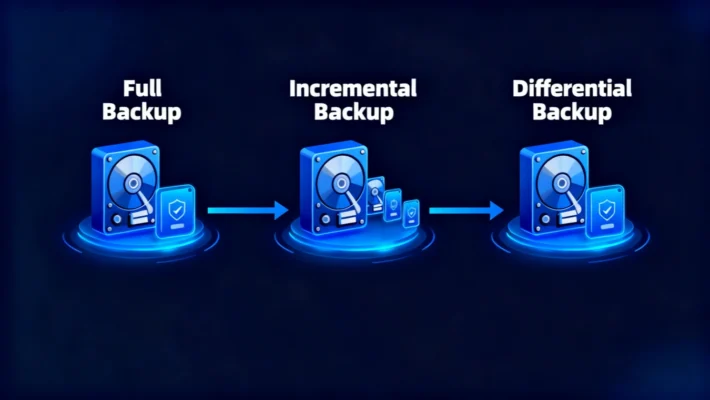ZLIBヘッダー
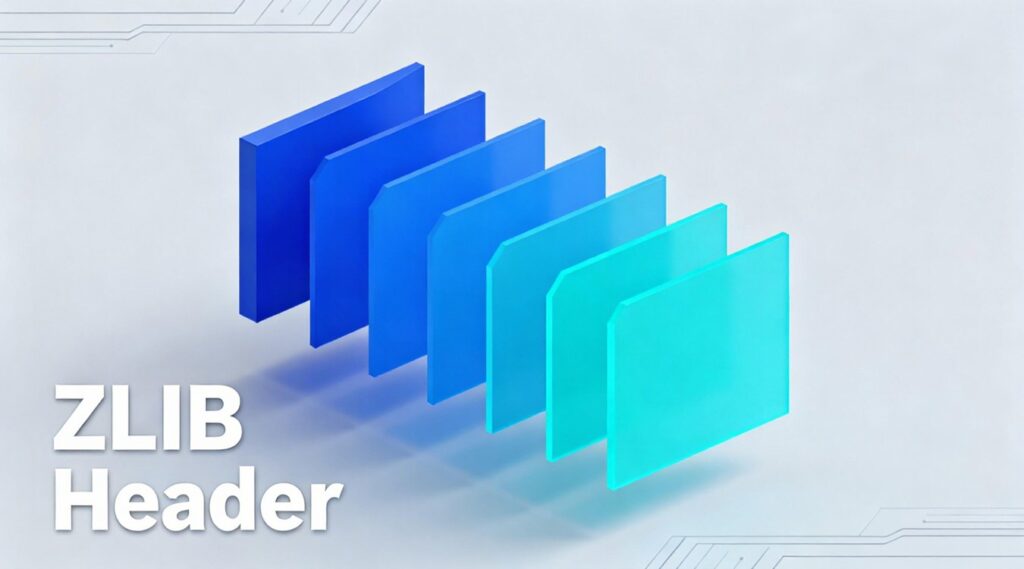
What Is a ZLIB Header?
A ZLIBヘッダー is the small but essential two-byte prefix found at the beginning of every data stream compressed with the ZLIB format. Defined by RFC 1950, it provides key information about the compression method, dictionary usage, and integrity checks. The header ensures that a decompressor correctly interprets the compressed data stream and validates its structure before decompression begins.
Unlike the raw DEFLATE format, which contains no framing or checksum, the ZLIB file Header adds structure and error detection through its compact design, making it a cornerstone in formats like PNG, ジップ, and HTTP compression.
目次
Technical Structure of the ZLIB Header
The header of a ZLIB file consists of two bytes—CMF(圧縮方法とフラグ) そして FLG(フラグ).
CMF (Byte 1):
- Bits 0–3 (CM): Compression method. Always
8for the DEFLATE algorithm. - Bits 4–7 (CINFO): Compression info, representing the log₂(window size) – 8. For instance,
CINFO = 7means a 32 KB sliding window.
FLG (Byte 2):
- Bits 0–4 (FCHECK): Checksum ensuring
(CMF * 256 + FLG)is divisible by 31. - Bit 5 (FDICT): Indicates whether a preset dictionary follows.
- Bits 6–7 (FLEVEL): Compression level hint (0–3).
例
CMF = 0x78
FLG = 0x9C
The resulting header 78 9C indicates DEFLATE compression, 32 KB window, and no preset dictionary — the most common ZLIBヘッダー used in compressed PNG or ZIP files.
How the ZLIB Header Works
When a ZLIB stream begins, the decompressor reads the first two bytes:
1. Verifies that (CMF * 256 + FLG) % 31 == 0.
2. Checks CM = 8 to confirm DEFLATE compression.
3. Determines whether a dictionary is needed.
4. Reads compressed blocks that follow, ending with an Adler-32 checksum.
This systematic approach allows data integrity verification even before decompression, preventing misinterpretation of corrupted streams.
Common Variants of the ZLIB Files
Depending on compression level, you may encounter slightly different header values:
ヘッダー | 説明 | ユースケース |
| Fastest compression | Temporary data or caching |
| Default compression | PNG, ZIP, HTTP |
| Maximum compression | Archival data |
Though the compression ratio differs, the ZLIB file structure and validation logic remain identical.

ZLIB File Errors and How to Fix Them
1. “Incorrect header check”
Occurs when the header bytes are corrupted.
- Fix: Replace the first two bytes with
78 9C(standard header) if the stream uses DEFLATE.
2. “Unknown compression method”
Triggered when CM ≠ 8.
- Fix: Verify that the file is truly in ZLIB format and not raw DEFLATE or GZIP.
3. “Adler-32 mismatch”
Header is valid but data or checksum is damaged.
- Fix: Use recovery tools capable of scanning and reconstructing partial compressed streams.
Professional recovery utilities such as Magic Data Recovery によって アマジックソフト can automatically detect ZLIB-compressed blocks, validate header integrity, and restore readable content from damaged archives or binary fragments.
ZLIB Files vs. Other Compression Wrappers
特徴 | ZLIB | ジージップ | Raw DEFLATE |
Header Size | 2 bytes | 10+ bytes | 不要 |
Checksum | Adler-32 | CRC32 | 不要 |
Typical Use | PNG, ZIP, HTTP | .gz files | Embedded data |
Error Detection | はい | はい | いいえ |
について ZLIBヘッダー offers the lightest structure while maintaining reliability—perfect for embedded or streaming use cases.
Practical Example: Reading the ZLIB Header
A typical verification routine may follow these steps:
1. Read first two bytes (CMF, FLG)
2. Verify (CMF * 256 + FLG) % 31 == 0
3. Ensure CM == 8
4. Check FDICT bit; read dictionary ID if needed
If these conditions fail, the stream cannot be decompressed properly, signaling header corruption or wrong format identification.
まとめ
について ZLIBヘッダー may be only two bytes long, but it defines how an entire compression stream behaves—from structure validation to data recovery. Understanding its composition helps developers, system engineers, and digital forensics specialists identify corrupted data, troubleshoot compression errors, and reconstruct damaged files.
When facing broken ZLIB-compressed archives or corrupted PNGs, using professional software like Magic Data Recovery ensures that the header and its associated stream are analyzed safely and restored with precision—protecting your data without risking further loss.
Windows 7/8/10/11およびWindows Serverをサポート
よくある質問
1. What is the main purpose of the ZLIB Header?
2. How can I identify a ZLIB file?
3. What causes “incorrect header check” errors in ZLIB streams?
4. Can a ZLIB file be repaired manually?
5. Are ZLIB files the same as GZIP files?
6. Why is understanding the ZLIB Header important for digital forensics?
バシリイは、この分野で約10年の実務経験を持つデータ復元のスペシャリストです。そのキャリアを通じて、彼は削除されたファイル、フォーマットされたドライブ、失われたパーティション、RAWファイルシステムを含む何千もの複雑なケースの解決に成功してきました。彼の専門知識は、16進エディタなどの専門ツールを使用した手動復元方法と、復元ソフトウェアを使用した高度な自動化ソリューションの両方をカバーしています。バシリの使命は、信頼できるデータ復元知識をITプロフェッショナルと一般ユーザーの双方が利用できるようにし、貴重なデジタル資産を保護できるようにすることです。.