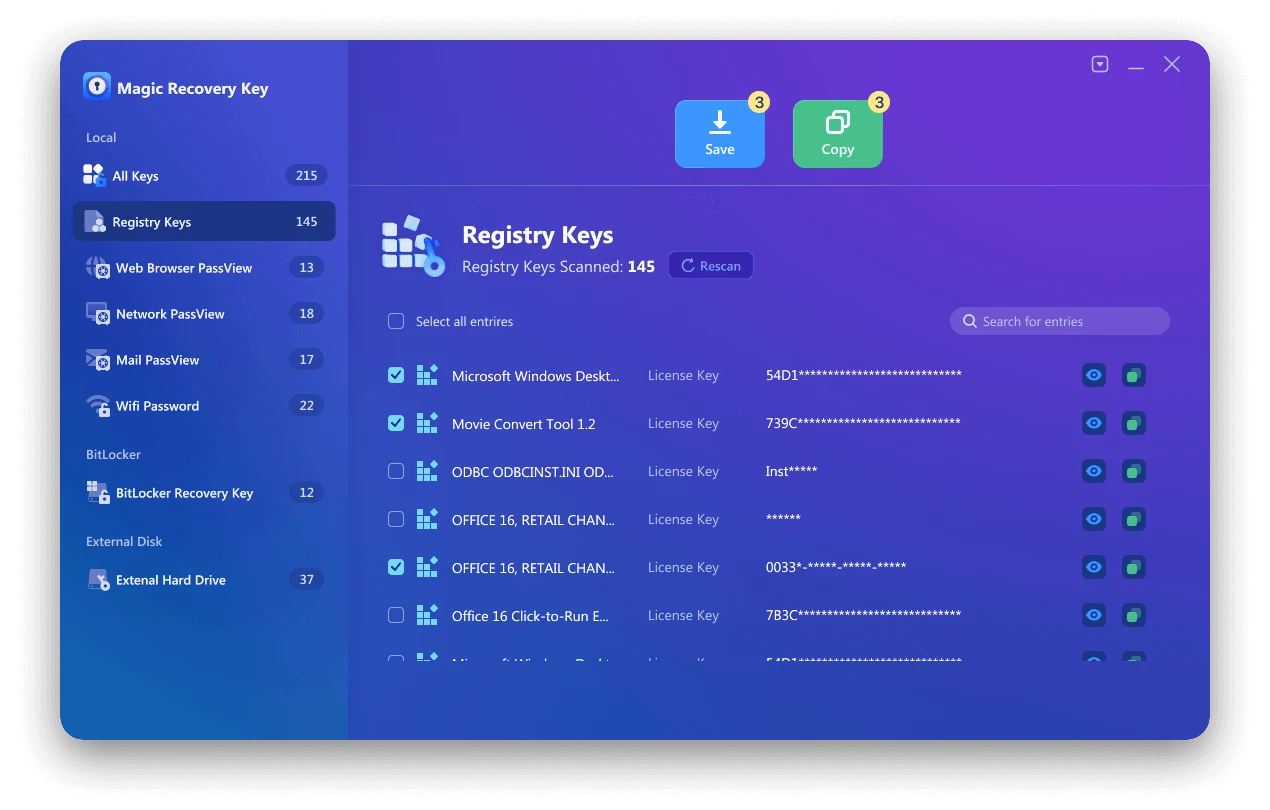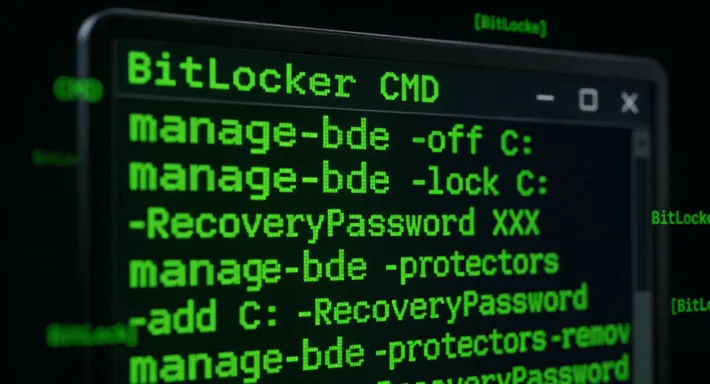Windows 11 정품 인증 키에 대해 알아야 할 모든 것

Windows 11은 Windows 운영 체제의 가장 최신 버전입니다. 활성화된 버전을 사용하면 여러 가지 이점이 있습니다. Windows를 활성화하려면 OS를 업데이트하기 위한 제품 키가 필요합니다. Windows OS를 활성화하지 않으면 “Windows 활성화” 알림이 계속 표시됩니다. 이 문서의 출처 Amagicsoft 에서 Windows 워터마크 문제를 해결하고 Windows 11을 무료로 영구적으로 활성화하는 방법을 안내합니다. 놓치지 말고 지금 바로 알아보세요!
Windows 11 정품 인증 키란 무엇인가요?
Windows 11 활성화 키는 W269N-WFGWX-YVC9B-4J6C9-T83GX 형식의 25자 코드입니다. 이 코드는 Windows 11 운영 체제를 활성화할 수 있는 라이선스 역할을 합니다. Windows는 무료 운영 체제가 아닙니다. 제품 키를 구매하면 프리미엄 기능에 액세스할 수 있습니다. Windows 11이 사전 설치된 노트북을 구입하는 경우 OEM(주문자 상표 부착 생산) 라이선스 키가 함께 제공됩니다. 이 키는 노트북의 마더보드에 연결되어 있으며 Microsoft의 규정에 따라 해당 특정 디바이스에서만 사용할 수 있습니다. 반면에 사용자 지정 PC를 구축하는 경우 컴퓨터의 하드웨어가 발전함에 따라 사용할 수 있는 소매 제품 키를 구입해야 합니다.

내 컴퓨터에서 Windows11 키를 찾는 방법
Magic Recovery Key 를 사용하면 현재 컴퓨터에서 Windows 11 또는 다른 Windows 버전을 실행 중인지 여부에 관계없이 Windows 시스템 키를 쉽게 찾을 수 있습니다. 프로그램을 실행하기만 하면 제품 키가 나열됩니다.
Magic Recovery Key를 사용하여 Windows 10 제품 키를 찾으시겠습니까? 다운로드하여 사용할 수 있습니다.
Windows 7/8/10/11 및 Windows Server 지원
Magic Recovery Key를 설치하고 실행한 후 “레지스트리 키”로컬“ 아래의 ”탭"을 클릭합니다.
키를 사용하여 Windows 11을 활성화하는 방법
Windows 11 정품 인증 키를 받으면 정품 인증 절차는 간단합니다:
1. Windows 11을 처음 설치하는 경우 설치 과정에서 키를 입력하라는 메시지가 표시됩니다. 25자리 코드를 입력하기만 하면 설치가 계속됩니다.
2. Windows 11을 이미 설치한 상태에서 나중에 활성화하려면 “설정” > “시스템” > “활성화”로 이동하세요. “제품 키 변경”을 클릭하고 활성화 키를 입력합니다.

요약
Windows 11을 실행하는 것은 전반적으로 환상적인 경험이며, 모든 노트북에서 사용할 수 있는 인상적인 업데이트와 기능을 자랑합니다. 정품 제품 키를 가지고 있으면 프로세스가 크게 간소화됩니다. 제품 키가 없는 경우 Magic Recovery Key를 사용하여 Windows 키를 찾아보세요.
Magic Recovery Key는 실제로 Windows 사용자를 위해 특별히 설계된 강력한 도구입니다. 이 도구는 다음을 수행할 수 있습니다. 활성화 키 복구 Adobe 제품, Microsoft Office, SQL Server, Windows Server 및 Windows 운영 체제 자체를 포함한 다양한 소프트웨어에 대해 지원합니다. 또한 다음과 같은 기능을 자랑합니다. BitLocker 복구 키 찾기 드라이브가 BitLocker에 의해 암호화되어 잠겨 있는 경우. 다운로드하여 사용할 수 있습니다.
Windows 7/8/10/11 및 Windows Server 지원