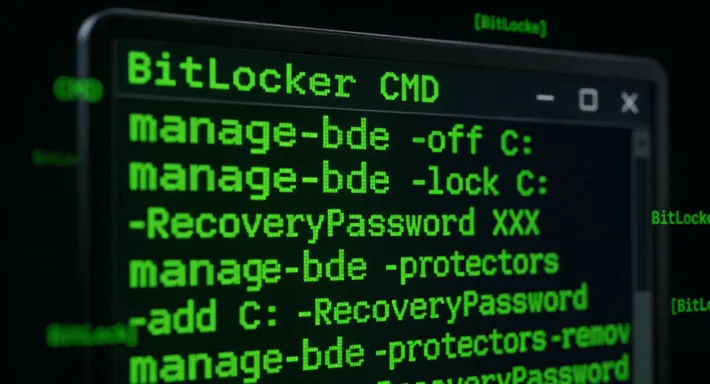Trouvez votre clé de produit 3ds Max : Guide essentiel

Lors de l'installation ou de la réinstallation du logiciel 3ds Max d'Autodesk, un élément crucial dont vous avez besoin est le fichier Clé de produit 3ds Max. Ce code unique sert de licence pour votre logiciel, vérifiant que votre copie de 3ds Max est authentique. Sans un code clé de produit, vous risquez de vous heurter à des limitations des capacités du logiciel, voire de perdre complètement l'accès au programme. Dans ce guide, nous allons explorer différentes méthodes pour trouver votre clé de produit, Le système d'alimentation en eau de l'appareil permet d'assurer une installation sans heurts.
Prise en charge de Windows 7/8/10/11 et Windows Server
Table des matières
Comprendre l'importance d'une clé de produit 3ds Max
A Clé de produit 3ds Max n'est pas une simple séquence aléatoire de caractères ; il s'agit d'un élément essentiel de votre licence logicielle. Elle garantit la conformité avec les contrats de licence Autodesk et sert de preuve d'achat. En conservant votre clé de produit en sécurité, vous vous protégez des fraudes potentielles et de l'utilisation non autorisée de votre logiciel.
Méthodes pour trouver la clé de votre produit
1. Utilisez Magic Recovery Key pour trouver votre clé de produit
Le moyen le plus simple et le plus efficace d'obtenir votre Clé de produit 3ds Max est en utilisant Magic Recovery Key. Cet outil vous permet de récupérer votre clé en quelques étapes simples. Il permet d'extraire les clés de divers logiciels activés sur votre ordinateur, notamment Fenêtres, Bureau, et bien sûr, 3ds Max.
Pour utiliser Magic Recovery Key :
- Téléchargez et installez le logiciel à partir du site officiel.
Prise en charge de Windows 7/8/10/11 et Windows Server
- Exécutez le logiciel et cliquez sur l'onglet “Clés de registre” sous “Local”.”
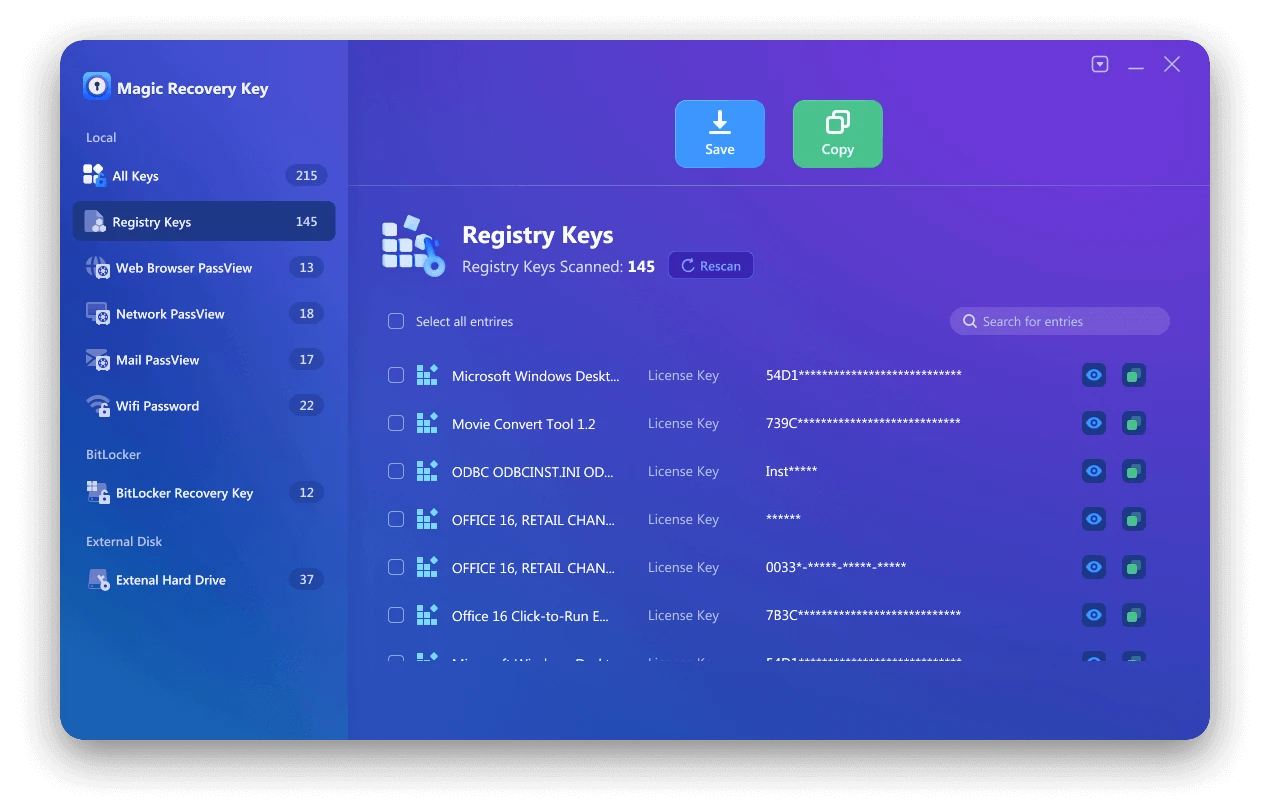
- Affichez les clés du registre des applications et localisez votre clé de produit.
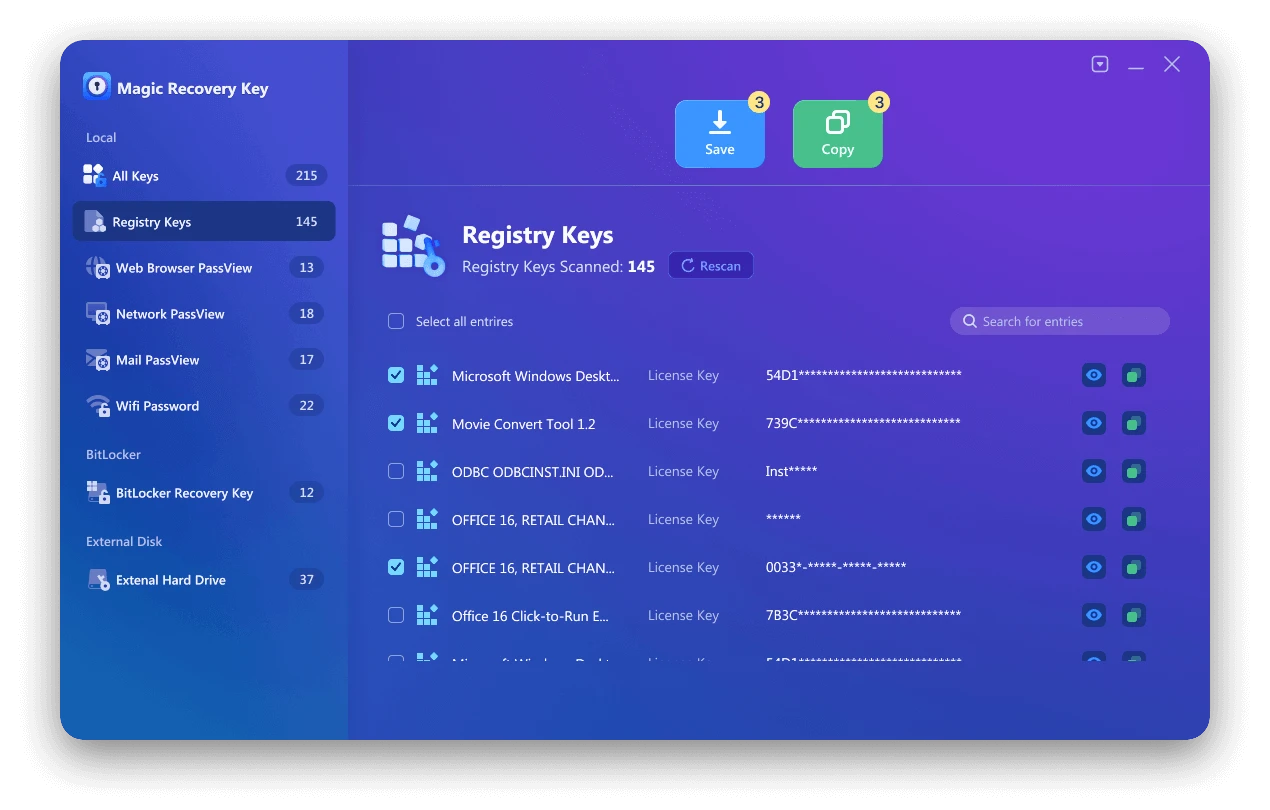
- Sélectionnez et copiez la clé, ou enregistrez-la pour une utilisation ultérieure.
2. Recherche dans le registre pour trouver votre clé de produit
Si vous préférez ne pas utiliser de logiciel tiers, vous pouvez rechercher votre clé de produit dans le registre. Cependant, soyez prudent lorsque vous utilisez le registre afin d'éviter les pannes d'ordinateur. Si vous êtes débutant, nous vous recommandons d'ignorer cette méthode.
Pour effectuer une recherche dans le registre :
- Appuyez sur Windows + R pour ouvrir la boîte de dialogue Exécuter.
- Tapez “regedit” et cliquez sur OK.
- Confirmez l'invite si nécessaire.
- Naviguez jusqu'au chemin suivant : HKEY_LOCAL_MACHINESOFTWAREAutodeskds MaxVersion couranteRegistration (le chemin peut varier en fonction de votre version de 3ds Max).
- Dans le panneau de droite, recherchez un fichier nommé “SERIAL” ou similaire, qui devrait contenir votre Clé de produit 3ds Max.
3. Trouvez votre clé de produit dans votre compte Autodesk
Le moyen le plus simple de trouver votre clé de produit 3ds Max est de passer par votre compte Autodesk. Votre compte sert de centre pour tous vos produits et licences Autodesk.
Pour récupérer votre clé de produit via votre compte Autodesk :
- Visitez le site Site web d'Autodesk et connectez-vous avec vos identifiants.
- Naviguez vers “Tous les produits et services”.”
- Recherchez 3ds Max dans votre liste de produits.
- Cliquez sur “Voir les détails” pour voir votre clé de produit et le numéro de série.
4. Trouvez votre clé de produit dans l'e-mail de confirmation
Un autre endroit où trouver votre clé de produit se trouve dans le courriel de confirmation que vous avez reçu après avoir acheté le logiciel. Cet e-mail contient généralement toutes les informations nécessaires concernant votre achat, y compris la clé du produit et le numéro de série.
Pour localiser votre clé de produit dans votre courrier électronique :
- Utilisez votre fonction de recherche de courrier électronique pour rechercher des courriels provenant d'Autodesk.
- Vérifiez si vous avez reçu un courriel dont l'objet est lié à votre achat.
- Localiser le clé de produit avec les détails de votre achat.
- Conservez cet e-mail dans un dossier spécial pour référence ultérieure.
5. Contacter le service d'assistance d'Autodesk pour obtenir la clé du produit
Si vous n'arrivez pas à trouver votre clé de produit 3ds Max en utilisant les méthodes ci-dessus, vous pouvez contacter Support Autodesk peut être une option viable. Ils peuvent vous aider à récupérer votre clé de produit, à condition que vous disposiez des informations d'achat nécessaires.
Pour contacter le service d'assistance d'Autodesk :
- Visitez la section d'assistance sur le site Site web d'Autodesk.
- Soumettez une demande d'assistance en fournissant les détails de votre achat et en expliquant votre situation.
- Soyez prêt à vérifier votre identité et la propriété du logiciel.
Conclusion
Trouver votre clé de produit 3ds Max peut sembler être une tâche ardue, mais les méthodes de ce guide rendent le processus beaucoup plus facile. Vous pouvez compter sur Magic Recovery Key, Pour trouver les informations dont vous avez besoin, vous pouvez consulter le registre, votre compte Autodesk ou les enregistrements de votre messagerie électronique. Vous pouvez également contacter l'assistance d'Autodesk si aucune des méthodes locales ne fonctionne dans votre cas.
En gardant votre clé de produit en sécurité, vous vous assurez que votre logiciel reste fonctionnel, sous licence et entièrement conforme.
Prise en charge de Windows 7/8/10/11 et Windows Server
FAQ:
Q1. Comment puis-je retrouver ma clé de produit 3ds Max ?
Q2. Où la clé de produit est-elle stockée dans le registre Windows ?
Q3. Que dois-je faire si je ne parviens pas à récupérer ma clé de produit sur mon ordinateur ?
Erin Smith est reconnue comme l'une des rédactrices les plus professionnelles d'Amagicsoft. Elle a continuellement perfectionné ses compétences rédactionnelles au cours des 10 dernières années et a aidé des millions de lecteurs à résoudre leurs problèmes techniques.