Digital Data Recovery: The Best Solutions for Physical and Logical Damage
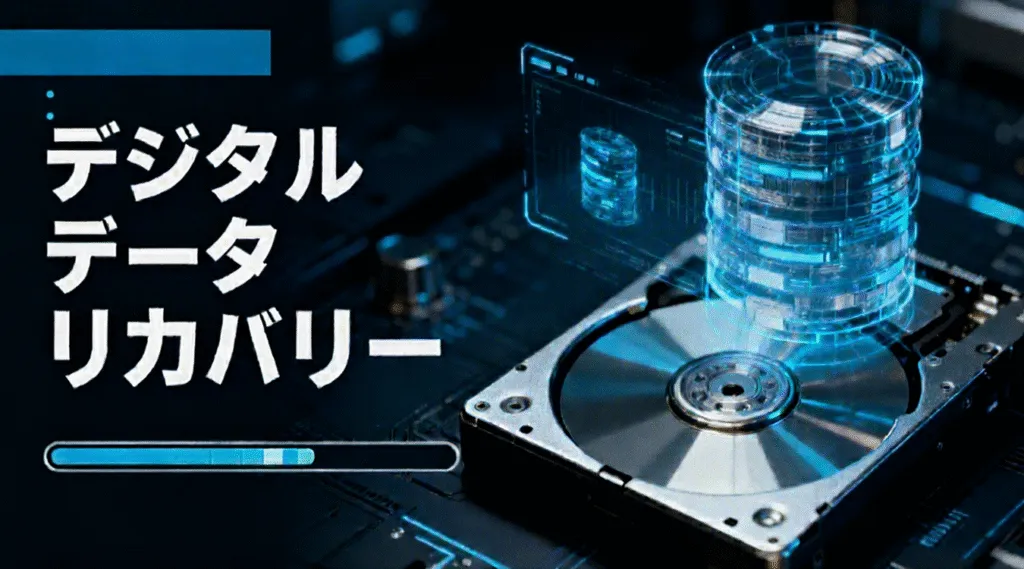
Data loss is a serious problem not only for businesses but also for individuals. When considering digital data recovery, it’s especially important to correctly understand the type of damage (physical or logical) and select the optimal method. This article details the features and costs of digital data recovery, as well as solutions for both physical and logical damage . Finally, it introduces easy-to-use data recovery software .
Supports Windows 7/8/10/11 and Windows Server
What is Digital Data Recovery?
Digital Data Recovery is a well-known data recovery service in Japan, supporting a wide range of media, including hard disks (HDDs), SSDs, RAID configurations, and USB flash drives. They specialize in physical damage (hardware failures), and are distinguished by their clean room environment and advanced recovery equipment. As stated on their official website, diagnosis and estimates are provided free of charge, providing peace of mind for users who want to first confirm the problem.
However, digital data recovery also has its drawbacks. It can be expensive , and some users are concerned about their personal information and privacy when requesting data recovery . In fact, many users hesitate to request data recovery due to the embarrassment of their personal information being leaked .
Physics problems: When to hire a professional
Physical failures include HDD head crashes, motor failures, burned out circuit boards, and SSD controller failures.
These require specialist equipment and advanced technology, so hiring a specialist company like Digital Data Recovery is the safest option.
Benefits of Digital Data Recovery
- Safe physical repair in cleanroom facilities
- Free diagnosis and clear quote
- Trusted by major companies and government agencies
Logical Problems: How to Resolve Them with Digital Data Recovery and How to Fix Them on Your Own
On the other hand, logical errors such as file system corruption , accidental deletion, and partition loss may be something that users can handle themselves by using tools.
Digital Data Recovery Alternative: CHKDSK Recovery Method
Windows includes the standard CHKDSK command , which is extremely useful for repairing file system corruption and logical errors. The official usage and options for CHKDSK are explained in detail in the official Microsoft documentation . Using this command provides a safe and reliable method for initial response to logical errors in digital data recovery.
example:
chkdsk X: /f /r
(*X is the drive letter)

Digital Data Recovery Alternative: Manual Recovery with WinHex
An advanced method is to repair the partition table and DBR (Disk Boot Record) directly using a hex editor such as WinHex.
In particular, in the NTFS format, the backup DBR is stored at the end of the partition, and by copying this, the RAW state can be restored.
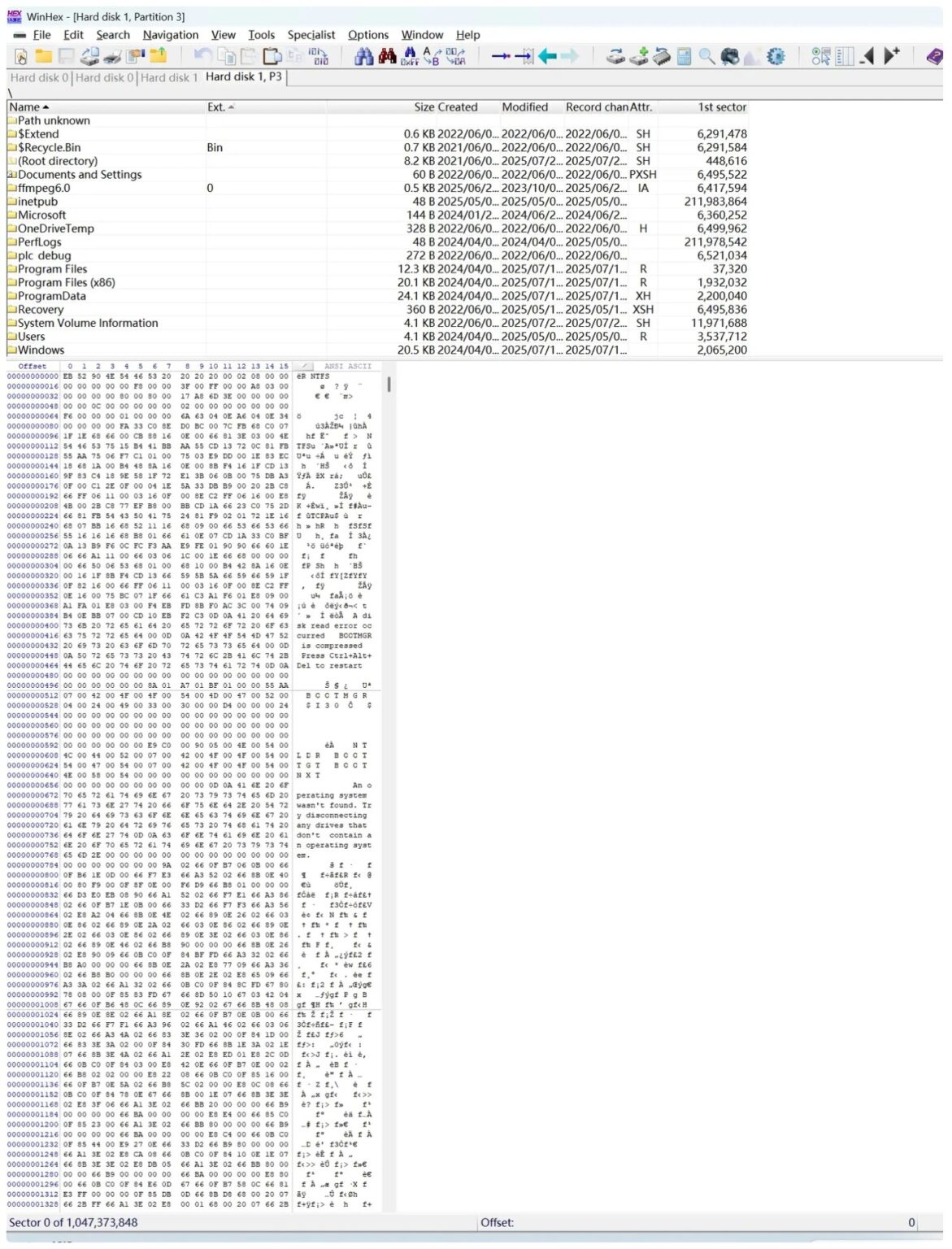
However , using WinHex requires specialized knowledge, and there is a risk of data loss due to incorrect operation.
The difference between digital data recovery and software
- Digital Data Recovery : Ideal for physical and advanced logical damage, but more expensive.
- Data recovery software : Suitable for minor logical errors , allowing you to recover data yourself at low cost.
In other words, it is more efficient to use either a contractor or software depending on the case .
Easy-to-use Magic Data Recovery software
If the problem is minor and logical, not serious enough to require the services of a professional , Magic Data Recovery is the best option, as it is easy to use even for beginners .
- Supports recovery from accidentally deleted , formatted , and RAW drives
- Supports a wide range of file formats including photos, videos, documents, and emails
- Intuitive interface, no specialized knowledge required
- Free trial version (500MB) allows you to check recoverable files in advance
It’s a wise choice to try out the software first before the “digital data recovery costs” become too high.
Differences in cost and functionality between digital data recovery software and software
Data recovery costs vary greatly depending on the type of damage and storage capacity. Below is a price comparison from Edmund Media and Magic Data Recovery:
Services/Software | subject | Estimated cost |
Digital Data Recovery | Logical failure | Approximately 30,000 to 80,000 yen |
Digital Data Recovery | Physical damage | 50,000 to 150,000 yen (200,000 yen or more for severe disabilities) |
Magic Data Recovery | Logical damage (accidental deletion, formatting, RAW recovery, etc.) | 1-year contract: 7,278 yen Permanent upgrade: 10,192 yen |
While digital data recovery costs can run into the hundreds of thousands of yen, Magic Data Recovery is available for just a few thousand yen to around 10,000 yen. In other words, by using a professional to recover physical data and software to recover logical data , you can optimize the balance between cost and efficiency.
How to Use Magic Data Recovery: Alternative Digital Data Recovery Software
“Magic Data Recovery” is data recovery software that can be easily used even without specialized knowledge. Here, we will explain in detail each step so that even first-time users will not get lost.
1. Download and install
First, download Magic Data Recovery from the official website and install it on your computer. The installation process is the same as for other software, and you can complete it by simply clicking “Next”.
Supports Windows 7/8/10/11 and Windows Server
2. Select the hard drive and start scanning
When you launch the software, it will display a list of all drives and devices connected to your computer.
Select the drive you want to recover data from (e.g. C drive, external HDD, SD card, etc.) and click “Start Scan” .

3. Wait for the scan to complete
The scan may take several minutes, but once it’s finished, a list of recoverable files will be displayed.
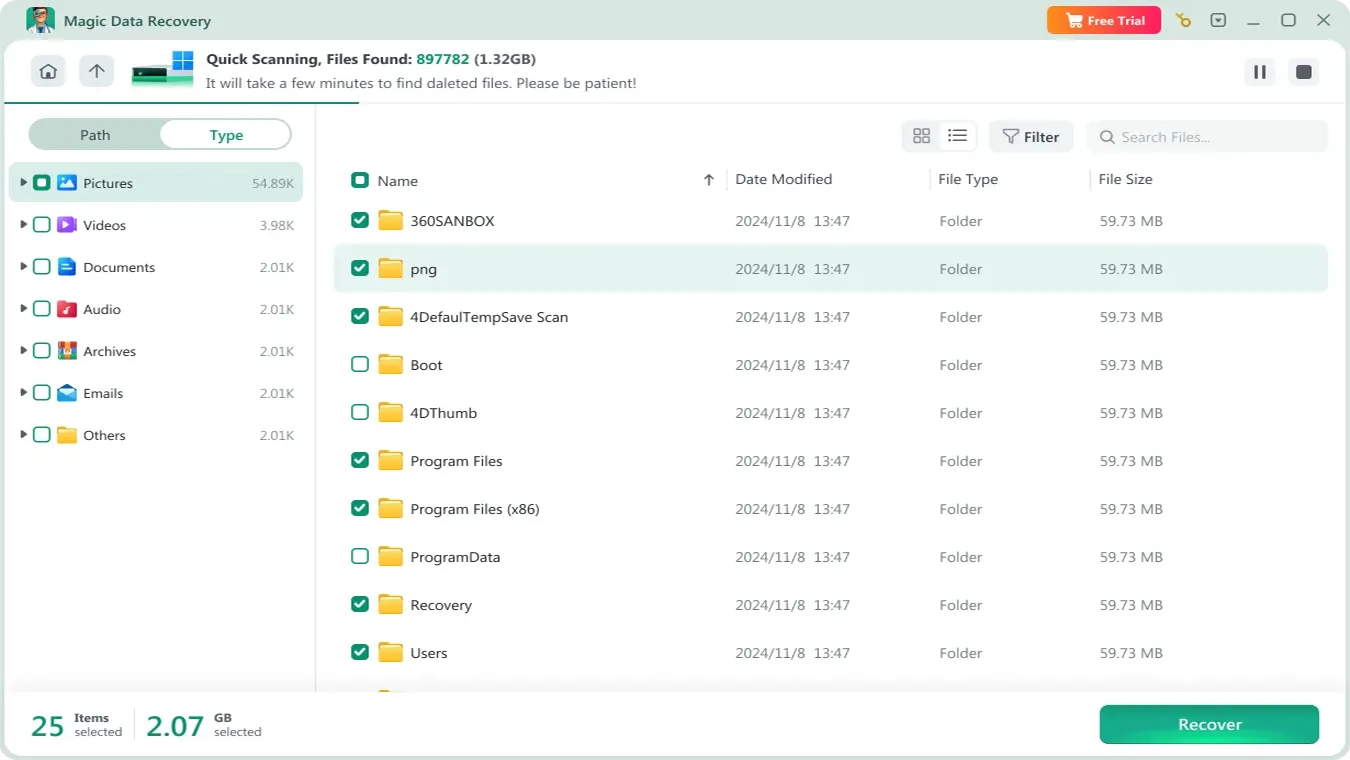
4. Preview recoverable files
Detected files can be previewed if they are images or documents , allowing you to check in advance whether they are necessary data.

5. Select the files you need and save them.
Check the files you want to recover and save them to a safe location (another drive or external hard drive) .
⚠️Note : Please make sure to save the recovered data to a different location as saving it to the original drive may result in overwriting and failure .
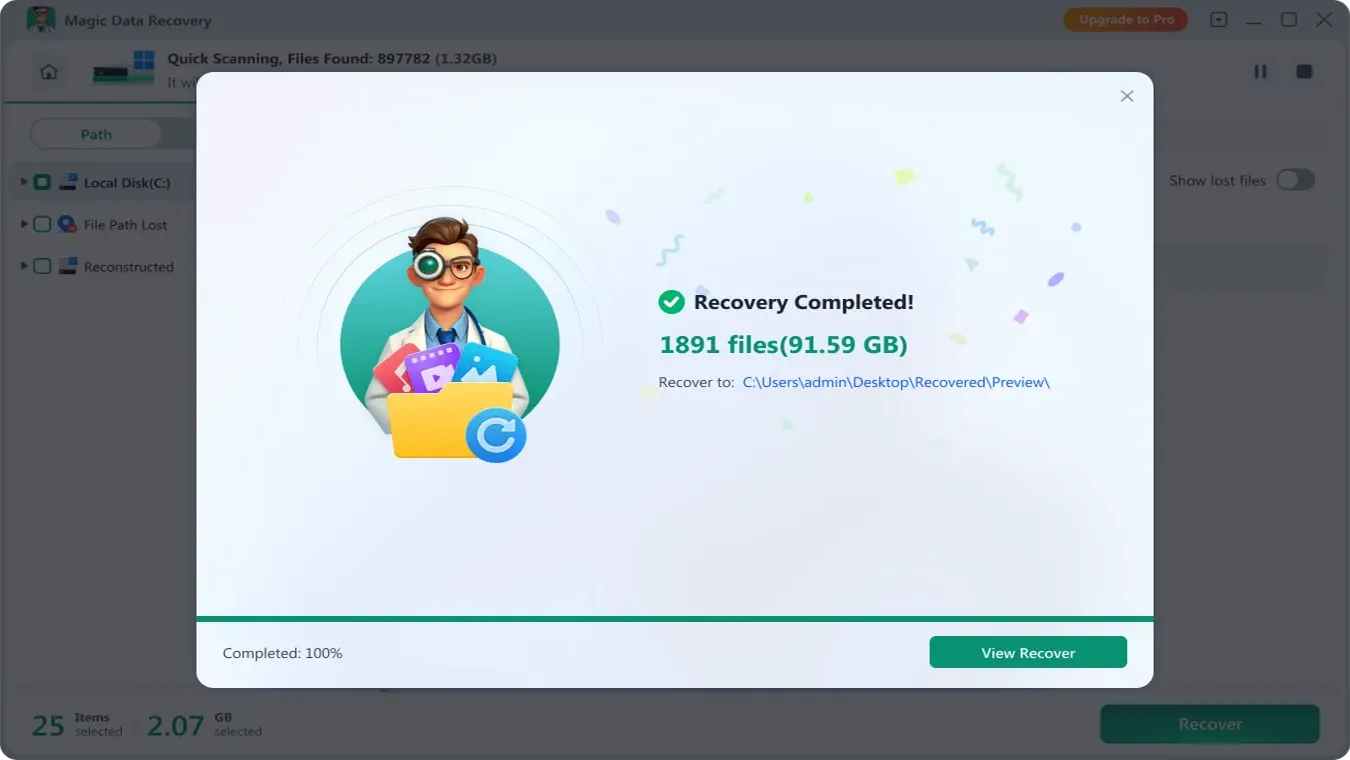
summary
Digital Data Recovery is a reliable professional service that specializes in physical damage. However, for logical damage , you can use CHKDSK, WinHex , or Magic Data Recovery software to quickly and cost-effectively recover your data.
Supports Windows 7/8/10/11 and Windows Server
FAQ
1. How much does digital data recovery cost?
2. If there is a logical failure, can I recover it myself?
3. Should I choose software or digital data recovery services?
Vasilii is a data recovery specialist with around 10 years of hands-on experience in the field. Throughout his career, he has successfully solved thousands of complex cases involving deleted files, formatted drives, lost partitions, and RAW file systems. His expertise covers both manual recovery methods using professional tools like hex editors and advanced automated solutions with recovery software. Vasilii's mission is to make reliable data recovery knowledge accessible to both IT professionals and everyday users, helping them safeguard their valuable digital assets.



