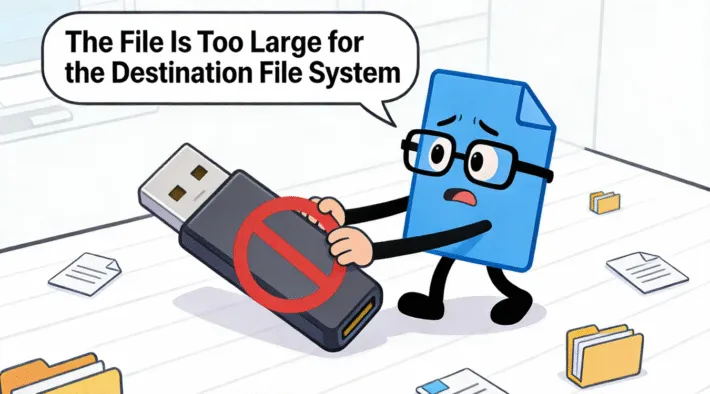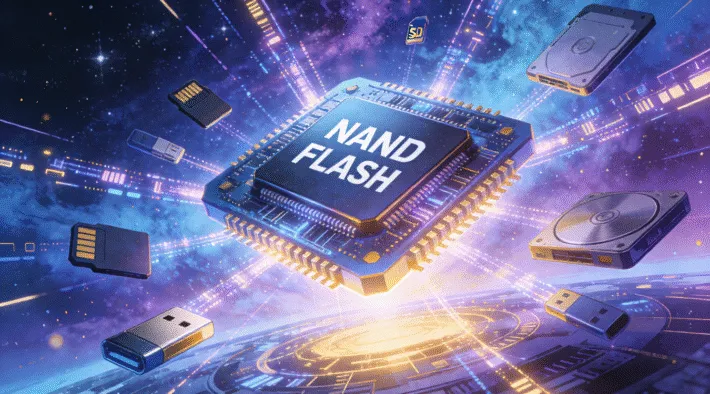ZIP Header

Definition
Table of Contents
Understanding the ZIP File Structure
A ZIP file is composed of multiple sections that define its internal organization. These headers are crucial for ensuring data integrity and accessibility. The primary components include:
1. Local File Header (LFH):
Appears before each compressed file. It contains details about the file name, compression type (e.g., Deflate, Store), CRC-32 checksum, and compressed size.
2. File Data:
The actual compressed data of each file, following the LFH.
3. Data Descriptor (optional):
Used when the CRC-32 and size information are not known until after compression.
4. Central Directory Header (CDH):
Located near the end of the ZIP file. It summarizes all Local File Headers, making quick navigation and extraction possible.
5. End of Central Directory Record (EOCD):
Marks the end of the archive. It stores the total number of files, the size of the central directory, and the offset where it begins.
Each of these headers follows a strict byte pattern defined by PKWARE’s ZIP specification, beginning with the signature 0x04034b50 (“PK\x03\x04”) for Local File Headers.
The Role of the ZIP Header
The ZIP Header serves as the file’s roadmap, enabling decompression tools to interpret and restore archived data. Without these headers, ZIP utilities cannot locate or correctly decompress files.
- File identification: The header identifies the start of each compressed file.
- Error detection: CRC-32 values help verify data integrity.
- Compatibility: Tools like WinZip, 7-Zip, and Windows Explorer rely on consistent header structures.
- Recovery guidance: Data recovery tools use header information to rebuild damaged ZIP archives.
Common ZIP File Header Signatures
Header Type | Hex Signature | Description |
Local File Header |
| Marks the beginning of a file entry |
Central Directory Header |
| Lists all file entries |
End of Central Directory |
| Marks the end of the ZIP archive |
Data Descriptor |
| Optional checksum and size info |
These signatures allow forensic tools to locate ZIP structures even when the file extension is missing or corrupted.
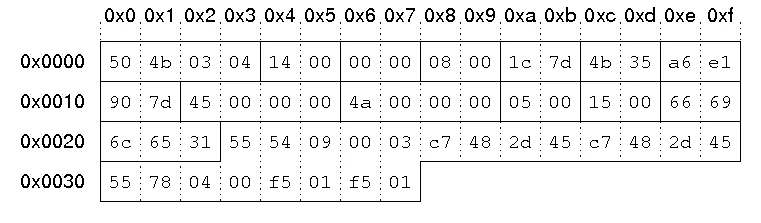
ZIP Header Corruption: Causes and Symptoms
A damaged ZIP Header prevents extraction utilities from locating files correctly. Typical causes include:
- Interrupted downloads or copy operations
- Bad sectors or hardware failure
- Incomplete compression process
- File system corruption (e.g., FAT32, NTFS errors)
Common symptoms:
- “Invalid ZIP file format” errors
- Extraction failures or missing files
- Zero-byte archives despite large actual file sizes
When the header is lost or misaligned, manual hex analysis or professional data recovery software is required to rebuild the ZIP structure.
Recovering Data from a Corrupted ZIP File
Repairing a ZIP archive with header damage typically involves the following steps:
1. Identify header signatures using a hex editor or forensic tool (50 4B 03 04).
2. Extract raw data segments corresponding to known file offsets.
3. Rebuild the central directory based on valid Local File Headers.
4. Reconstruct the EOCD with accurate file counts and offsets.
Alternatively, automated recovery tools can detect and rebuild these headers.
When physical or logical damage on the storage device causes header loss, a file recovery program like Magic Data Recovery by Amagicsoft can first restore the deleted or incomplete ZIP archive before reconstruction begins.
ZIP Header Analysis in Data Recovery
In digital forensics and data recovery, header analysis is often used to carve or reassemble partially lost ZIP files. Recovery engineers search for the signature “PK\x03\x04” across a raw disk image to identify compressed data clusters.
If the EOCD is missing, recovery tools can recreate it based on the available Local File Headers, making partial recovery possible even from formatted drives.
This approach is used by professionals and software solutions that comply with Microsoft and PKWARE documentation, ensuring accurate data restoration.
Integration with Amagicsoft Recovery Tools
While Amagicsoft software does not modify ZIP headers directly, its advanced Magic Data Recovery engine excels at locating and restoring damaged or deleted ZIP archives containing corrupted header metadata. Once the file is recovered, users can use external ZIP repair tools to reconstruct missing directory entries.
This workflow—recover first, then repair—ensures maximum data integrity and traceability, critical for forensic, corporate, or personal recovery scenarios.
Best Practices for Preventing ZIP Header Damage
- Always verify storage media integrity before archiving large files.
- Avoid abrupt shutdowns or ejections during compression.
- Keep multiple copies of important archives.
- Use reliable software to create and manage ZIP files.
- Periodically test your archives for accessibility.
Conclusion
A ZIP Header is the cornerstone of archive structure and data organization. It defines how files are stored, indexed, and verified within a ZIP container. Understanding header components—such as Local File Headers and Central Directory Entries—is essential for both file recovery and forensic analysis.
When a ZIP Header becomes corrupted or lost, Magic Data Recovery by Amagicsoft can recover the raw archive data from damaged drives, ensuring that no critical compressed files are lost before further repair.
👉 Protect your digital archives and restore lost ZIP files safely with Magic Data Recovery — a trusted partner for professionals and individuals alike.
Supports Windows 7/8/10/11 and Windows Server
FAQ
1. What is a ZIP Header?
2. What happens if a ZIP file is corrupted?
3. Can a ZIP file be repaired manually?
4. How can I identify a ZIP Header in a hex editor?
5. What causes ZIP header corruption?
6. How can I prevent ZIP file loss?
Vasilii is a data recovery specialist with around 10 years of hands-on experience in the field. Throughout his career, he has successfully solved thousands of complex cases involving deleted files, formatted drives, lost partitions, and RAW file systems. His expertise covers both manual recovery methods using professional tools like hex editors and advanced automated solutions with recovery software. Vasilii's mission is to make reliable data recovery knowledge accessible to both IT professionals and everyday users, helping them safeguard their valuable digital assets.