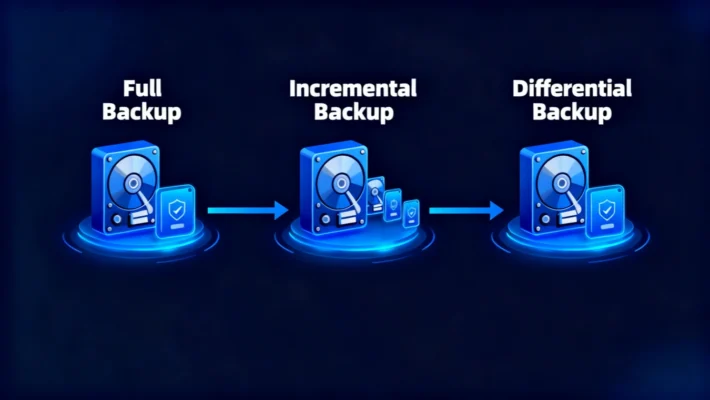ZLIB Compression

Definition
Table of Contents
How ZLIB Compression Works
The compression for ZLIB files operates through two coordinated processes:
1. LZ77 Reduction: Repeated data sequences are replaced with backward references, removing redundancy.
2. Huffman Encoding: The remaining data is encoded with variable-length bit patterns, prioritizing shorter codes for frequently used symbols.
This dual-phase design delivers high-speed compression and decompression suitable for both small-scale and enterprise-level applications.

ZLIB Header and Data Structure
Every ZLIB stream begins with a ZLIB header, which defines key compression parameters:
Field | Description |
CMF (Compression Method and Flags) | Identifies the compression method—typically DEFLATE—and window size. |
FLG (Flags) | Contains a checksum and optional dictionary flag. |
Compressed Data | The DEFLATE-compressed content. |
Adler-32 Checksum | Ensures end-to-end integrity verification. |
Understanding the ZLIB header is essential when troubleshooting extraction errors or reconstructing damaged files.
Benefits of ZLIB Compression
- Lossless Accuracy: 100% data restoration on decompression.
- Cross-Platform Stability: Supported by Windows, Linux, and embedded systems.
- Flexible Compression Levels: Ranges from fast (1) to maximum (9).
- Lightweight Implementation: Low CPU and memory usage make it ideal for mobile and embedded environments.
For instance, web servers typically use mid-level compression (level 6) to optimize bandwidth without delaying content delivery.
Common ZLIB Compression Errors and Fixes
Error | Likely Cause | Recommended Fix |
incorrect header check | Damaged or misidentified ZLIB stream | Verify data was compressed with ZLIB, not raw DEFLATE |
adler32 checksum mismatch | Corruption during transfer | Use professional data recovery software to restore integrity |
invalid block type | Incomplete or truncated data | Avoid overwriting; perform a read-only recovery scan |
If these errors occur, do not overwrite the affected file. Use specialized recovery tools before re-attempting decompression.
ZLIB Compression vs. Other Methods
Feature | ZLIB Compression | GZIP | LZMA |
Header | Simple ZLIB header | GZIP header + metadata | Complex container |
Speed | Fast | Moderate | Slower |
Compression Ratio | Medium | Similar | Higher |
Use Case | Embedded & software libraries | Archives & web | Installers, large backups |
While ZLIB Compression and GZIP share the DEFLATE algorithm, their headers differ—making them incompatible at the byte level.
Recovering Corrupted ZLIB-Compressed Files
If you encounter unreadable ZIP or PNG files caused by a ZLIB header or stream corruption:
1. Clone the damaged file to avoid further overwriting.
2. Run a read-only recovery scan with tools like Magic Data Recovery.
3. Verify header bytes (78 9C or 78 DA) using a hex editor.
4. Attempt controlled decompression with zlib.decompress() in Python.
5. Validate Adler-32 checksums to confirm successful recovery.
These steps maximize recovery success without risking permanent loss.
Conclusion
ZLIB Compression remains one of the most reliable and efficient lossless compression standards used in computing today. From optimizing web transmission speeds to preserving file integrity in complex archives, it strikes the perfect balance between speed, stability, and cross-platform compatibility.
If your compressed files become corrupted or display ZLIB header errors, specialized tools like Magic Data Recovery can safely scan, extract, and restore data—ensuring your valuable files remain accessible and intact.
Supports Windows 7/8/10/11 and Windows Server
FAQ
1. What is ZLIB Compression used for?
2. What causes a ZLIB header error?
3. Can I repair a damaged ZLIB file manually?
4. Is ZLIB Compression lossless?
5. How does ZLIB differ from DEFLATE?
6. Why do PNG and ZIP both use ZLIB Compression?
7. What should I do if a ZLIB-compressed archive won’t open?
Vasilii is a data recovery specialist with around 10 years of hands-on experience in the field. Throughout his career, he has successfully solved thousands of complex cases involving deleted files, formatted drives, lost partitions, and RAW file systems. His expertise covers both manual recovery methods using professional tools like hex editors and advanced automated solutions with recovery software. Vasilii's mission is to make reliable data recovery knowledge accessible to both IT professionals and everyday users, helping them safeguard their valuable digital assets.