如何尋找 Windows 伺服器產品金鑰
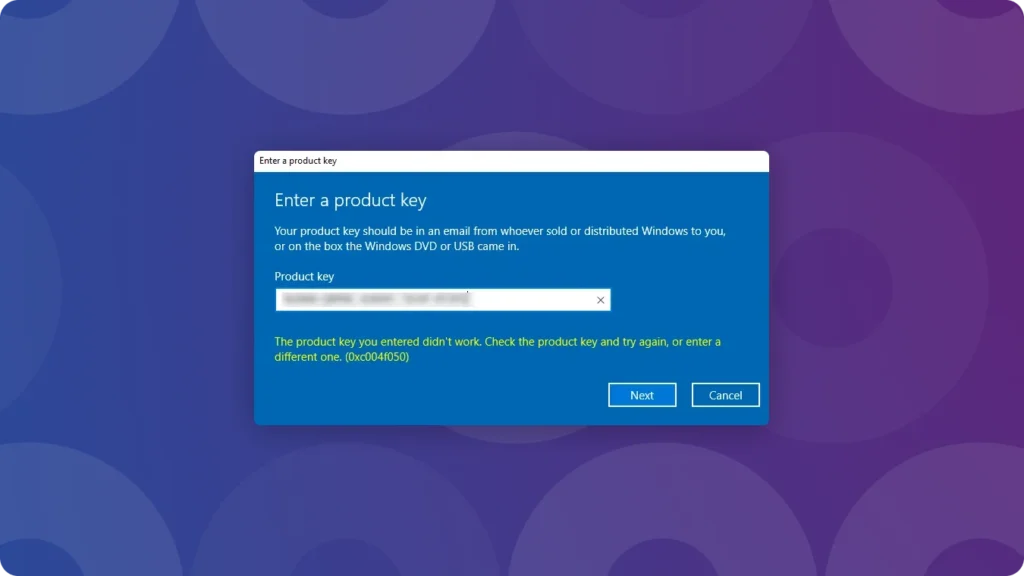
如果您正在努力 找出您的 Windows Server 產品金鑰-無論是為了啟用、重新安裝或系統維護,您並非孤軍作戰。有效的 25 個字元 Windows Server 產品金鑰是解鎖完整系統功能和遵守 Microsoft 授權條款的必要條件。好消息是什麼?您不需要浪費時間翻查檔案或電子郵件。以下,我們將教您 行之有效的省時方法 找回您的鑰匙,包括我們的首選推薦: Magic Recovery Key, ,這是一款專為簡化所有 Windows Server 版本的金鑰復原而設計的工具。.
支援 Windows 7/8/10/11 和 Windows Server
目錄
為什麼您的 Windows 伺服器產品金鑰很重要
啟動:如果沒有有效的金鑰,Windows Server 會以「有限模式」執行 (沒有關鍵更新或進階功能)。.
重新安裝:重建或遷移伺服器需要重新啟動金鑰。.
合規性:有效的授權可避免商業用途的 Microsoft 合規性問題。.
如何尋找您的 Windows 伺服器產品金鑰 (4 種有效方法)
方法 1:檢查購買資料(5 分鐘)
方法 2:檢查 Windows 伺服器設定 (2 分鐘)
- 新聞
Win + I打開 設定. - 前往 更新與安全性 > 啟動 (左側功能表)。.
- 查看:
- 連結的 Microsoft 帳戶:「已使用連結至您帳戶的數位授權啟動」。“
- 本機金鑰:按一下「變更產品金鑰」以查看最後 5 個字元 (完整金鑰請使用 Magic Recovery Key)。.
方法 3:使用 Magic Recovery Key(遺失鑰匙最可靠的方法)
逐步進行:
1.下載與安裝:從以下網址取得 amagicsoft.com。 (支援 Windows 伺服器/桌上型電腦作業系統)。.
支援 Windows 7/8/10/11 和 Windows Server
2.掃描按鍵:啟動工具 > 在「本端」下,按一下 “「註冊表密鑰」” (掃描儲存的產品金鑰需時 10-30 秒)。.
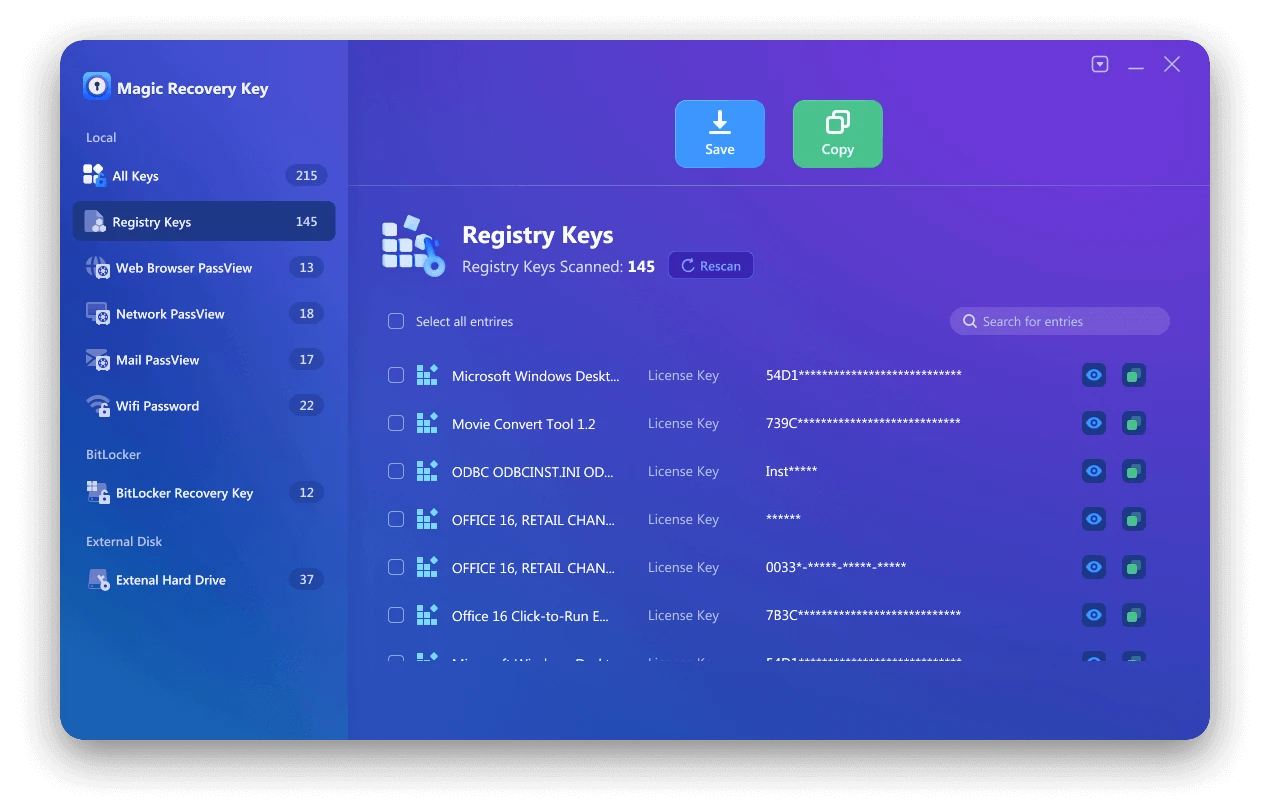
3.複製/儲存:選擇「Microsoft Windows Server [版本]」項目 > 按一下「複製」(複製到剪貼簿)或「儲存」(儲存為文字檔)。.
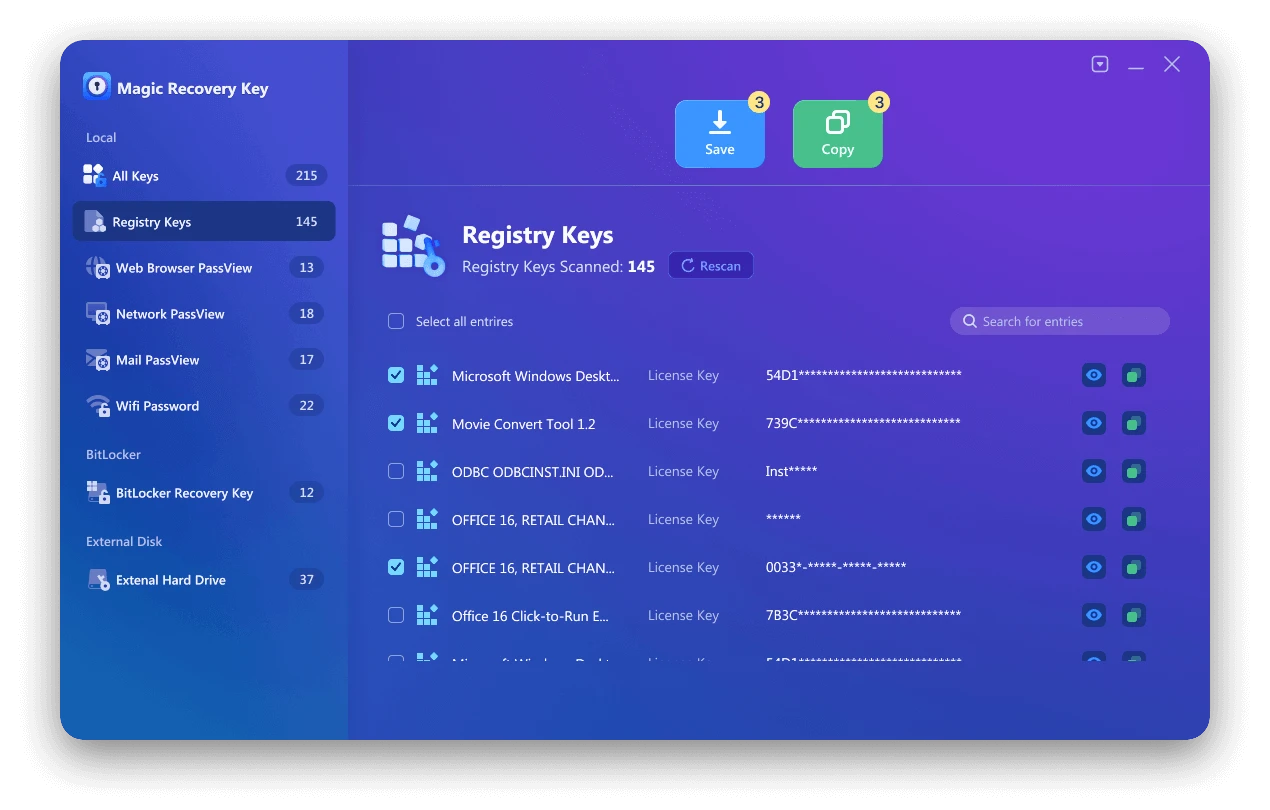
為何選擇它?
100% 與所有 Windows Server 版本相容。.
不需要技術技能-直覺的介面。.
額外功能:復原 Wi-Fi 密碼、BitLocker 金鑰和瀏覽器密碼。.
方法 4:透過 PowerShell 擷取 (進階使用者適用)
- 開啟 PowerShell 作為管理員 (
Win + X> “Windows PowerShell (Admin)”)。. - 貼上此指令並按 Enter:Powershell
(Get-WmiObject -質疑 '選擇 * from SoftwareLicensingService').OA3xOriginalProductKey - 完整的金鑰會出現在視窗中。.
避免遺失鑰匙的最後訣竅
將密鑰儲存在密碼管理器或加密的 USB 中 (絕對不要儲存在伺服器本身)。.
在設定過程中,將數位授權連結至您的 Microsoft 帳戶。.
在試算表中追蹤密鑰(對於企業環境至關重要)。.
支援 Windows 7/8/10/11 和 Windows Server
常見問題
1.如果我的金鑰出現 0xc004f050 錯誤,該怎麼辦?
2.Magic Recovery Key 是否適用於不可開機的伺服器?
3.使用 Magic Recovery Key 是否合法?
Erin Smith 是 Amagicsoft 公認最專業的作家之一。過去 10 年來,她不斷磨練自己的寫作技巧,幫助數百萬讀者解決技術問題。.



