Windows Serverプロダクトキーの見つけ方
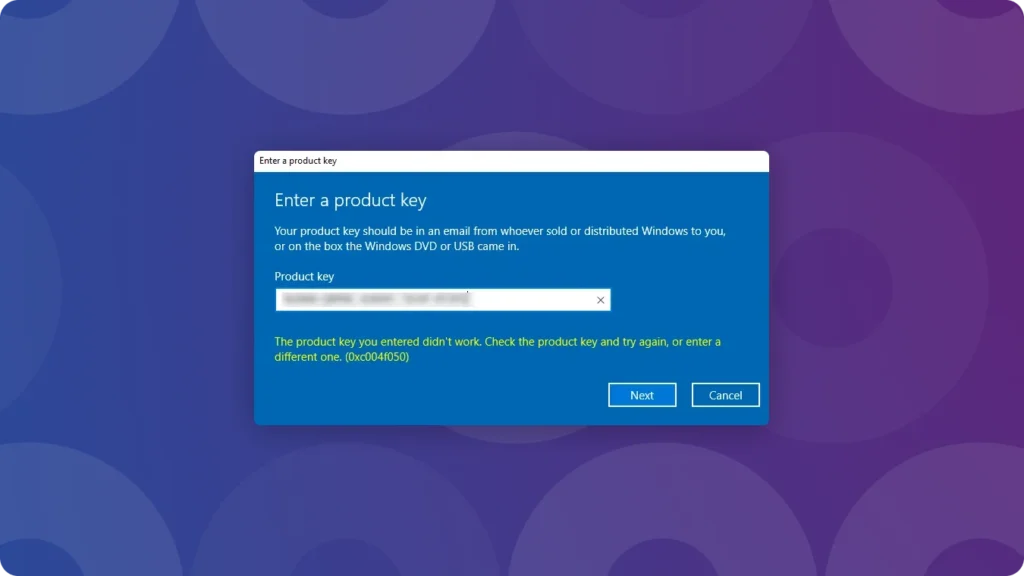
と悩んでいるなら Windows Serverプロダクトキーを探す-アクティベーション、再インストール、またはシステムメンテナンスのためであれ、あなたは一人ではありません。有効な25文字のWindows Serverプロダクトキーは、システムの全機能をアンロックし、Microsoftのライセンス条項に準拠するために不可欠です。朗報です。ファイルや電子メールを何時間も探し回る必要はありません。以下では、以下の手順を説明します。 実証済みの時間節約法 を含む: Magic Recovery Key, このツールは、すべてのWindows Serverバージョン用のキー復元を簡素化するように設計されています。.
Windows 7/8/10/11およびWindows Serverをサポート
目次
Windows Serverプロダクトキーが重要な理由
アクティベーション:有効なキーがない場合、Windows Serverは「制限モード」(重要な更新や高度な機能がない)で動作します。.
再インストール:サーバーの再構築や移行には、キーを再アクティブ化する必要があります。.
コンプライアンス:有効なライセンスにより、商用利用におけるマイクロソフトのコンプライアンス問題を回避。.
Windows Serverプロダクトキーの探し方(4つの効果的な方法)
方法1:購入資料をチェックする(5分)
方法2:Windowsサーバーの設定を確認する(2分)
- プレス
勝利+I開く 設定. - こちらへ 更新とセキュリティ > アクティベーション (左メニュー)。.
- 眺める:
- リンクされたMicrosoftアカウント:“アカウントにリンクされたデジタルライセンスでアクティベート”
- ローカルキー:プロダクトキーの変更」をクリックすると、最後の5文字が表示されます(完全なキーにはMagic Recovery Keyを使用します)。.
方法3:Magic Recovery Keyを使用する(鍵紛失に最も信頼できる)
ステップ・バイ・ステップ:
1.ダウンロード&インストール:入手先 amagicsoft.com (Windows Server/デスクトップOSに対応)。.
Windows 7/8/10/11およびWindows Serverをサポート
2.キーをスキャンする:ツールを起動 > 「ローカル」の下の “「レジストリ・キー” (保存されているプロダクトキーを10~30秒でスキャン)。.
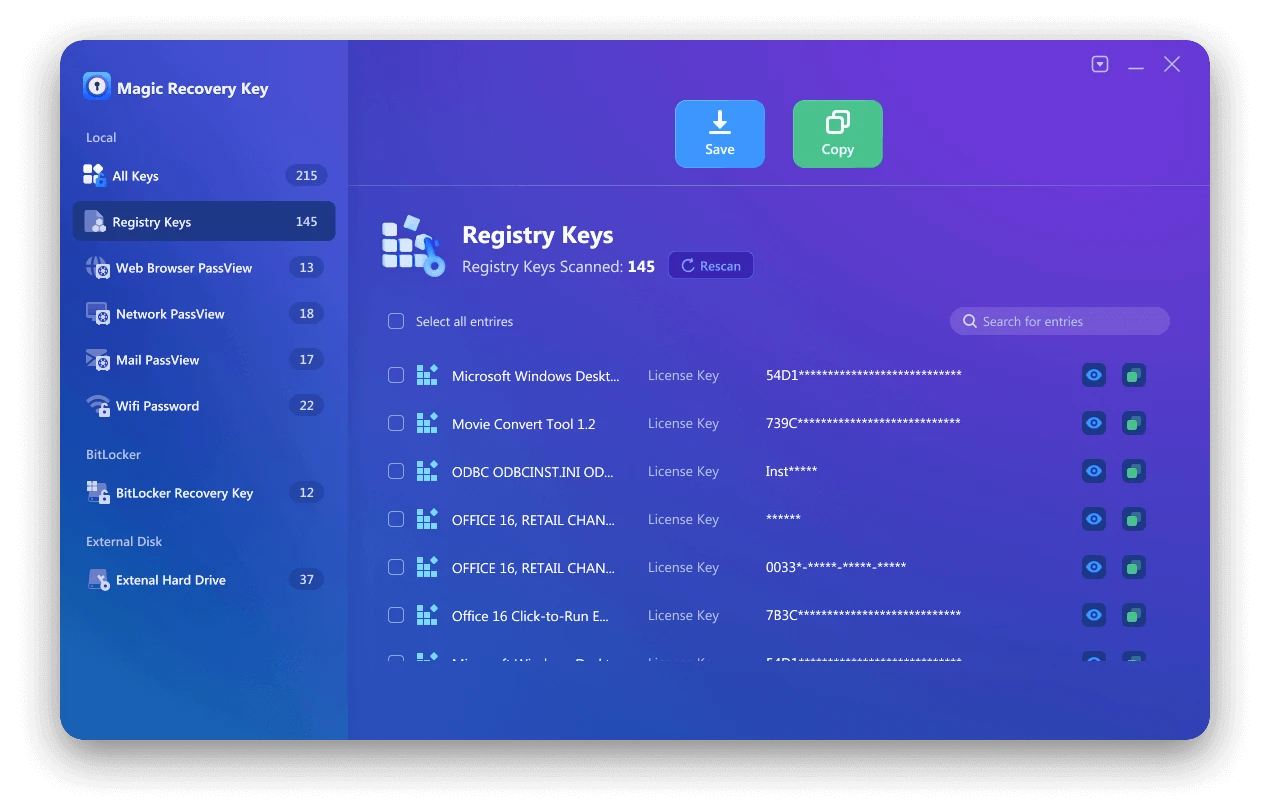
3.コピー/保存:Microsoft Windows Server [バージョン]」の項目を選択 > 「コピー」(クリップボードにコピー)または「保存」(テキストファイルとして保存)をクリックします。.
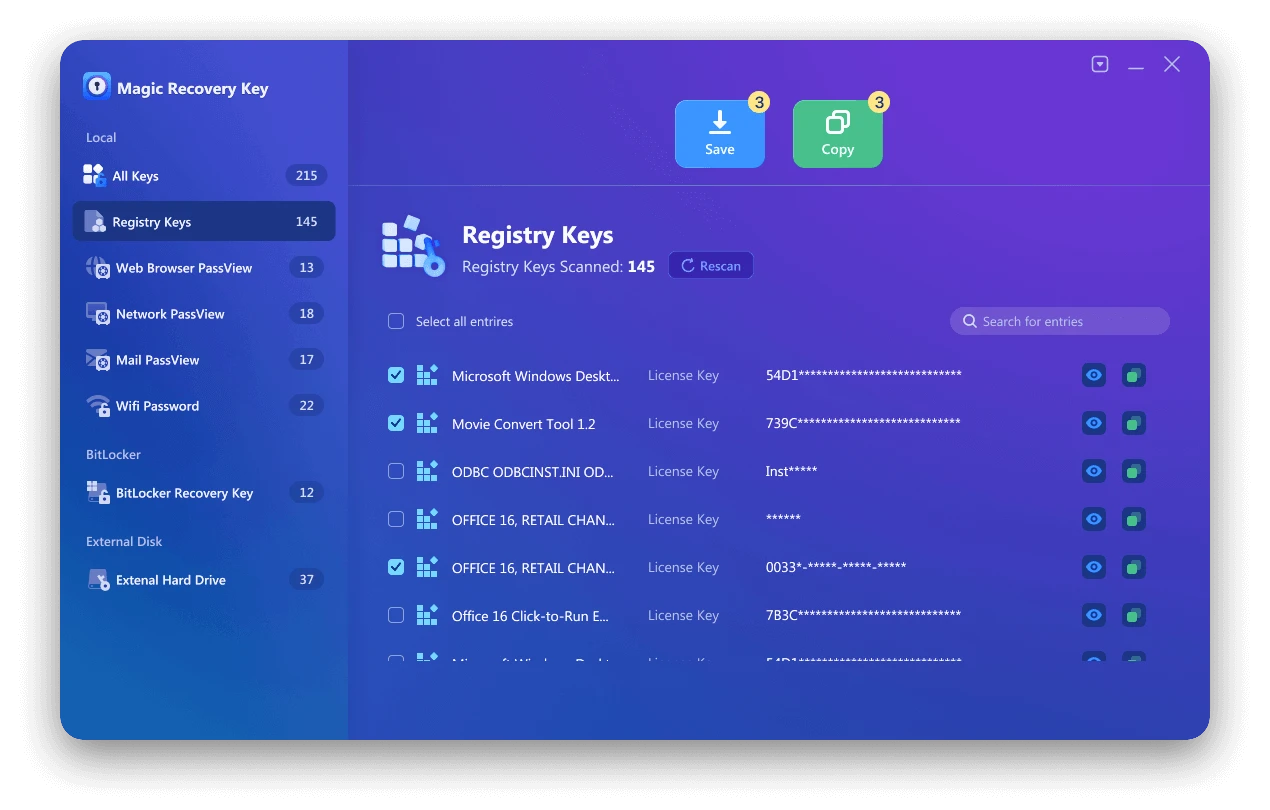
なぜそれを選ぶのか?
100%は、すべてのWindows Serverエディションと互換性があります。.
技術的なスキルは必要なく、直感的なインターフェース。.
追加機能:Wi-Fiパスワード、BitLockerキー、ブラウザパスワードを復元します。.
方法4:PowerShell経由で取得する(上級者向け)
- オープン 管理者としてのPowerShell (
Win + X> Windows PowerShell (Admin)“)。. - このコマンドを貼り付けてEnterキーを押す:パワーシェル
(Get-WmiObject -クエリー 'SoftwareLicensingServiceから*を選択').OA3xOriginalProductKey - フルキーがウィンドウに表示されます。.
鍵を紛失しないための最終アドバイス
パスワード・マネージャーまたは暗号化USBにキーを保存する(決してサーバー自体には保存しない)。.
セットアップ中にデジタルライセンスをMicrosoftアカウントにリンクします。.
スプレッドシートでキーを追跡(企業環境では重要)。.
Windows 7/8/10/11およびWindows Serverをサポート
よくある質問
1.自分のキーに0xc004f050エラーが発生したら?
2.Magic Recovery Keyは、起動できないサーバーでも動作しますか?
3.Magic Recovery Keyの使用は合法ですか?
エリン・スミスは、Amagicsoftで最もプロフェッショナルなライターの一人として認められています。過去10年にわたりライティングスキルを磨き続け、何百万人もの読者の技術的な問題解決に貢献してきました。.



