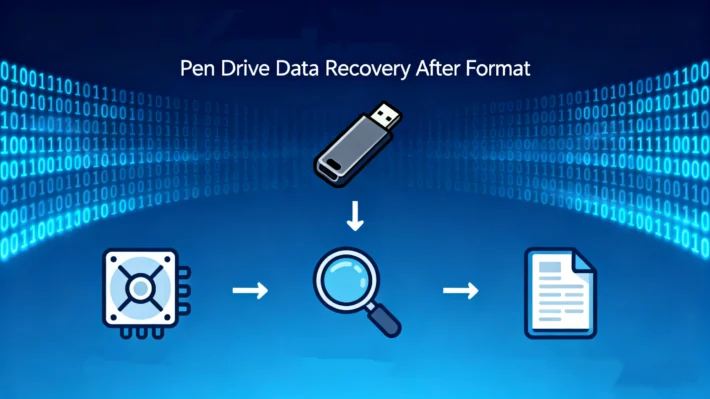バトルフィールド6 セキュアブートエラー:Windows 11での修正方法

バトルフィールド6にセキュアブートとTPMが必要な理由
バトルフィールド 6が起動せず、「SecureBootが有効になっていません」というメッセージが表示されるのは、あなただけではありません。バトルフィールド 6では、EAはチート対策の一環としてこれらの機能を活用している。EAによると EA公式サポートページ, このエラーは、以下のようなWindowsのセキュリティ機能を強制するEAアンチチートシステムに関連しています。 ユーイーエフアイ そして セキュアブート.
目次
セキュアブートを有効にする前のチェックリスト
TPM 2.0が有効かどうかをチェックする



ディスクがMBRかどうかを確認し、GPTに変換する(セキュアブートの準備)



の場合 マスタブートレコード ディスク、Windows 10/11では公式の MBR2GPT.exe ユーティリティでGPTに変換する。.
使い方はこうだ:
1.スタートメニューをクリックし、CMDと入力する。. コマンドプロンプトを管理者として実行する。.


BIOSでセキュアブートとTPMを有効にする方法(ステップバイステップ)
1.BIOS/UEFIセットアップに入る
コンピュータを再起動し、起動中に表示されるキーを押す(例., Del / F2 / F10) でBIOSに入る。.





セキュアブートとTPMが有効になっているか確認する
セキュアブートの場合:
1.プレス WIN+R を入力します。“msinfo32“


TPMのために:
1.プレス WIN+R を入力します。“tpm.msc“


これらの手順が複雑すぎると思われる場合は、次の手順もあります。 より迅速な回避策.


セキュアブートとTPMを有効にする前にキーを保護し、必要に応じて紛失したデータを復元する
セキュアブートとTPMを有効にする前に
Magic Recovery Key ソフトウェアのアクティベーション・キーやアカウント・パスワードをバックアップし、安全に保存します。 ビットロッカーの暗号化 (有効になっている場合)、ハードウェアまたはファームウェアの変更後にアカウントを再有効化し、ドライブのロックを解除できるようにします。.

Windows 7/8/10/11およびWindows Serverをサポート
予期せぬデータ損失が発生した場合:
Magic Data Recovery パーティションの変更、システムのクラッシュ、または以下の場合に失われたファイルを復元します。 誤削除. .様々なファイル形式とすべての主要なWindowsバージョンをサポートしています。.

Windows 7/8/10/11およびWindows Serverをサポート
まとめ
よくある質問
1.なぜバトルフィールド6はセキュアブートとTPM 2.0を必要とするのですか?
2.セキュアブートを有効にするには、MBRをGPTに変換する必要がありますか?
3.バトルフィールド6をプレイした後、セキュアブートを無効にできますか?
バシリイは、この分野で約10年の実務経験を持つデータ復元のスペシャリストです。そのキャリアを通じて、彼は削除されたファイル、フォーマットされたドライブ、失われたパーティション、RAWファイルシステムを含む何千もの複雑なケースの解決に成功してきました。彼の専門知識は、16進エディタなどの専門ツールを使用した手動復元方法と、復元ソフトウェアを使用した高度な自動化ソリューションの両方をカバーしています。バシリの使命は、信頼できるデータ復元知識をITプロフェッショナルと一般ユーザーの双方が利用できるようにし、貴重なデジタル資産を保護できるようにすることです。.