How to Find Adobe Photoshop Product Key

Searching for your Adobe Photoshop product key? Whether you’re installing or reinstalling Adobe Photoshop on a new computer, finding the serial number is crucial. While it might seem like a complex task, there are actually straightforward methods to get it. In this guide, we’ll explore how to locate your Adobe Photoshop product key and Photoshop product key with ease.
Supports Windows 7/8/10/11 and Windows Server
Table of Contents
Method 1. Find Adobe Photoshop Product Key via Magic Recovery Key
The simplest and most efficient way to obtain your Adobe Photoshop product key is by using Magic Recovery Key. This tool allows you to retrieve your key in just a few easy steps. It’s not only capable of getting Adobe keys but also supports extracting keys from various software activated on your computer, including Windows and Office.
Download Magic Recovery Key from the button below:
Supports Windows 7/8/10/11 and Windows Server
After installing and running Magic Recovery Key, click the Registry Keys tab under Local.
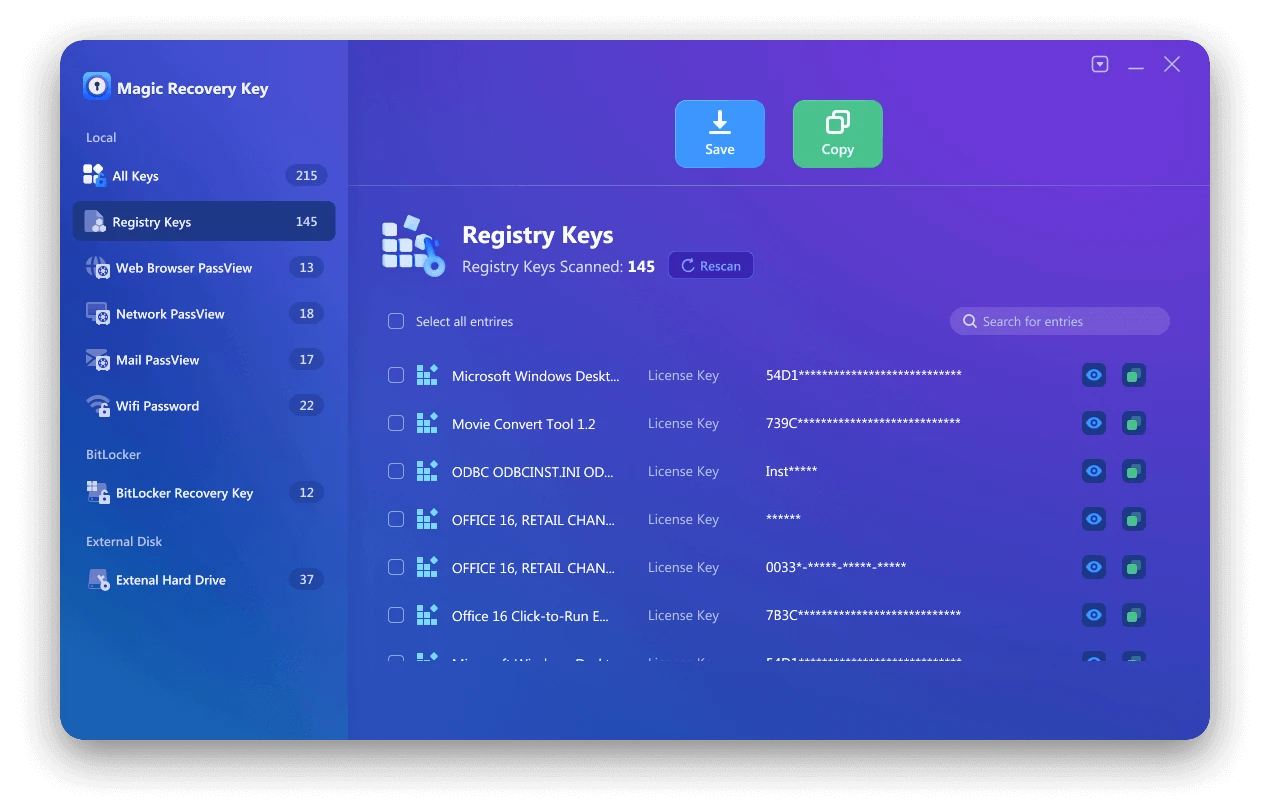
On the right panel, view the Applications Registry Keys. Magic Recovery Key will display all keys for installed software. Select and copy the targeted serial numbers. You can also click Copy or Save for convenience.
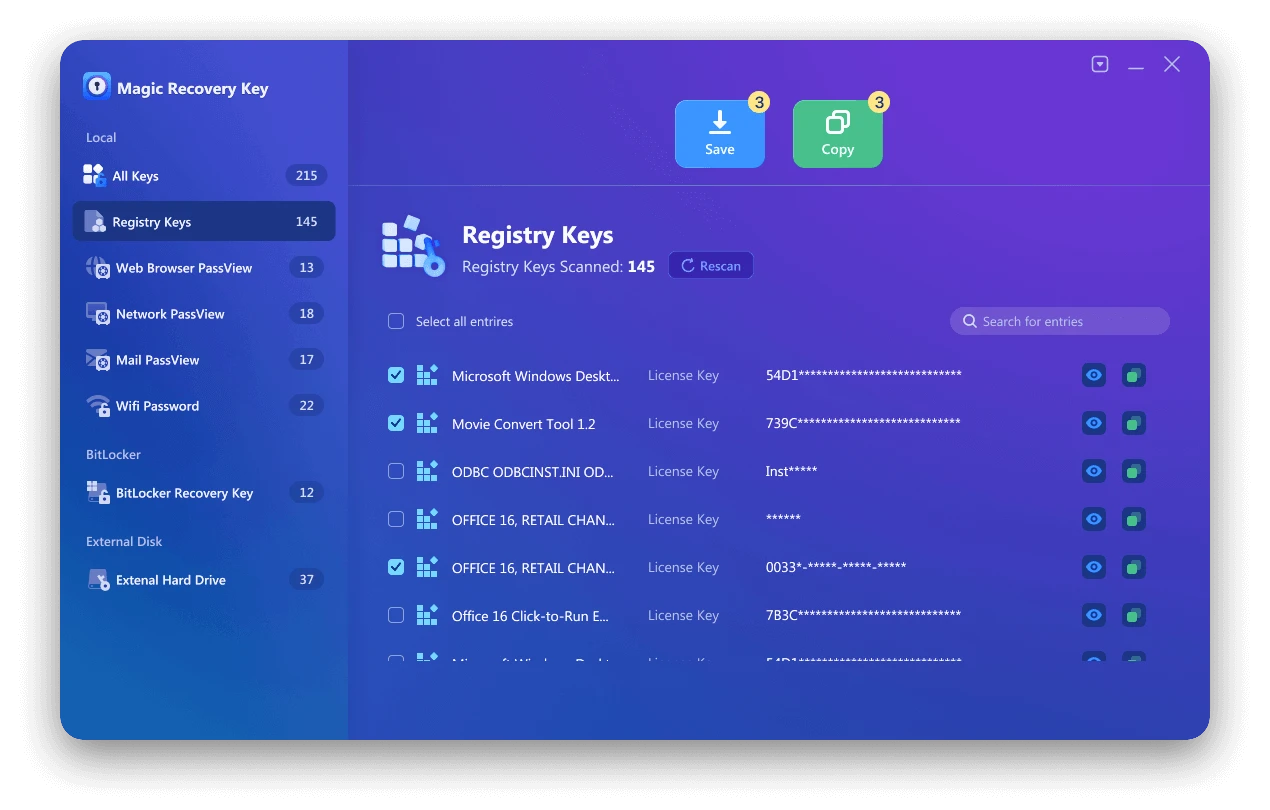
You can also save the web page account and password, Wifi password, network account password, bitlocker recoevery key with Magic Recovery Key or find the license key of Windows system, find the license key of Microsoft Office.
Method 2. Find Photoshop Product Key in Registry
You can also search for your Photoshop product key in the Registry. However, it’s important to exercise caution when working with the Registry, as incorrect modifications may cause system error. This method is not recommended for beginners.
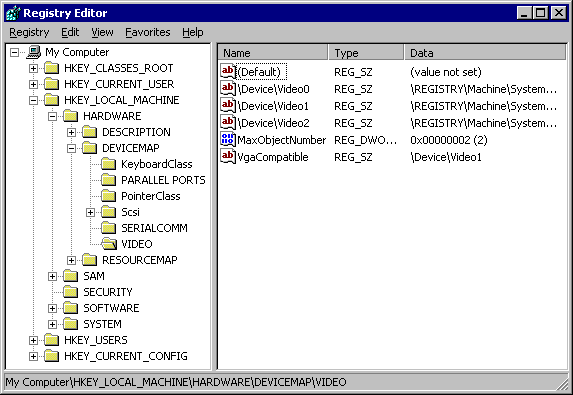
Steps for Adobe Photoshop 9.0 (applicable to other versions):
1. Press Windows + R to open the Run dialog.
2. Type “regedit” and click OK.
3. Confirm “Yes” if prompted.
4. When the Registry Editor opens, navigate to either HKEY_LOCAL_MACHINE > SOFTWARE > Adobe Photoshop > Adobe Photoshop Acrobat > 9.0 > Registration or HKEY_LOCAL_MACHINE > SOFTWARE > Wow6432Node > Adobe Photoshop > Adobe Photoshop Acrobat > 9.0 > Registration.
5. In the right panel, look for a file named “SERIAL”.
Method 3. Find Adobe Photoshop Serial Number from Adobe.com
1. Sign in to the official Adobe website.
2. Navigate to the Products section. Under Registered products, you’ll find the serial number for your Adobe Photoshop apps.
3. Copy the serial number and use it to activate your Adobe Photoshop.
Conclusion
With the three methods described above, you should be able to find the Adobe Photoshop product key smoothly. Whether you prefer the convenient third – party tool or the official channels and system – internal search, there is an option for you. During the operation, if you use a third – party tool, make sure to download it from a legitimate source. If you operate in the Registry, be extremely cautious. We hope you can successfully activate Adobe Photoshop and start your creative design journey! If you have any other questions about finding software keys, feel free to keep following us for more solutions.
Supports Windows 7/8/10/11 and Windows Server
FAQ:
Q1. How can I find my Adobe Photoshop product key?
Q2. What if my Adobe Photoshop serial number is missing?
Q3. Can I use software to recover my Photoshop product key?
Erin Smith is recognized as one of the most professional writers at Amagicsoft. She has continually honed her writing skills over the past 10 years and helped millions of readers solve their tech problems.



