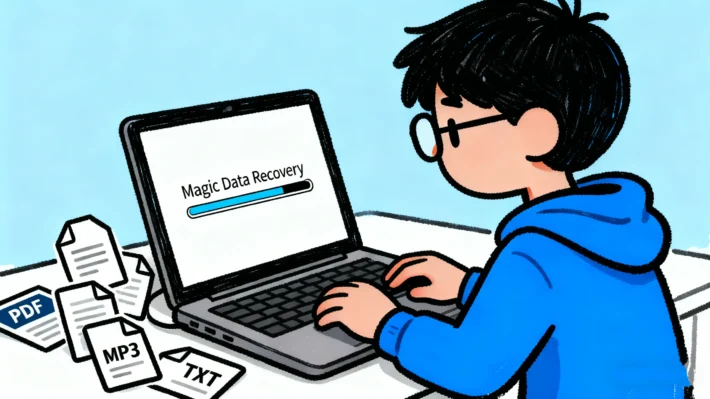Adobe Photoshop 제품 키를 찾는 방법

Adobe Photoshop 제품 키를 찾고 계신가요? 새 컴퓨터에 Adobe Photoshop을 설치하거나 다시 설치하는 경우 일련 번호를 찾는 것이 중요합니다. 복잡한 작업처럼 보일 수 있지만 실제로는 간단한 방법이 있습니다. 이 가이드에서는 Adobe Photoshop 제품 키와 Photoshop 제품 키를 쉽게 찾는 방법을 살펴봅니다.
Windows 7/8/10/11 및 Windows Server 지원
목차
방법 1. Magic Recovery Key를 통해 어도비 포토샵 제품 키 찾기
가장 간단하고 효율적인 Adobe Photoshop 제품 키를 얻는 방법은 다음을 사용하는 것입니다. Magic Recovery Key. 이 도구를 사용하면 몇 가지 간단한 단계만으로 키를 검색할 수 있습니다. Adobe 키를 가져올 수 있을 뿐만 아니라 Windows, Office 등 컴퓨터에서 활성화된 다양한 소프트웨어에서 키를 추출하는 기능도 지원합니다.
아래 버튼에서 Magic Recovery Key를 다운로드하세요:
Windows 7/8/10/11 및 Windows Server 지원
Magic Recovery Key를 설치하고 실행한 후, Magic Recovery Key의 레지스트리 키 탭을 클릭합니다.
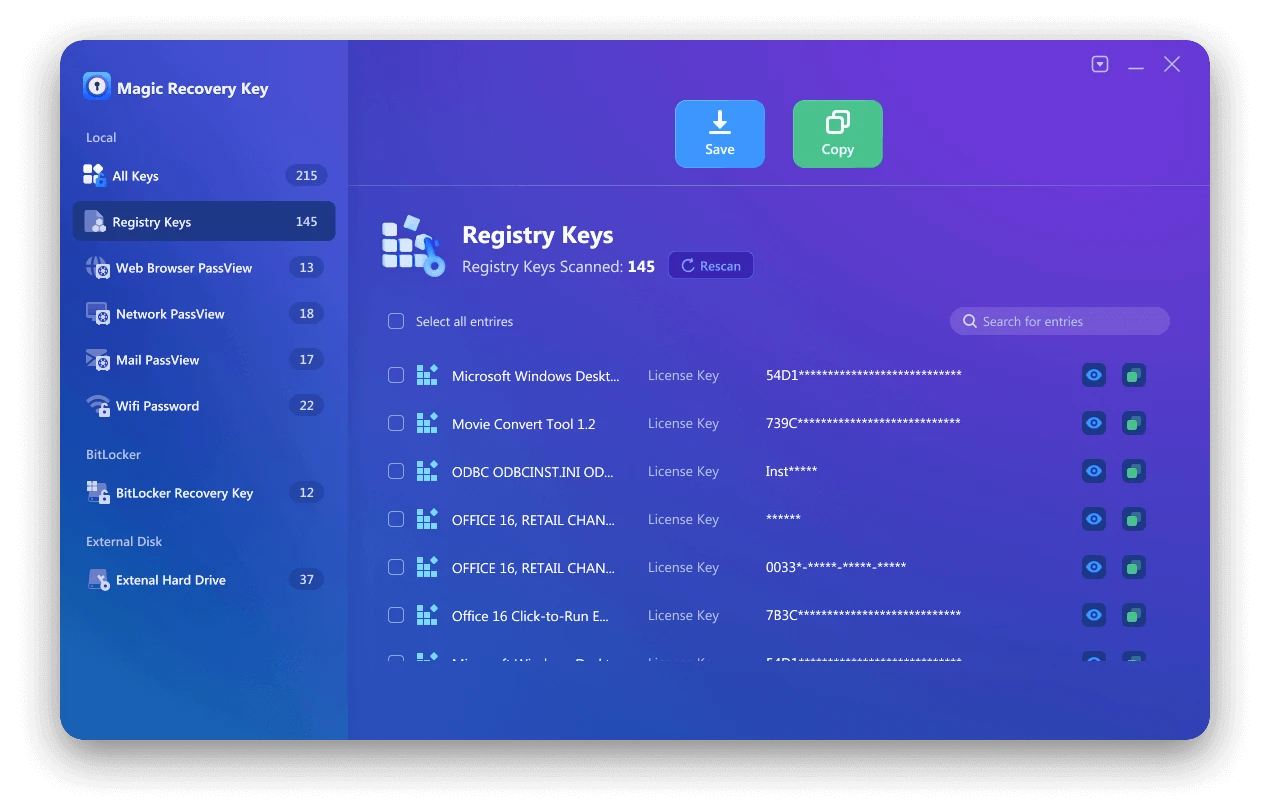
오른쪽 패널에서 애플리케이션 레지스트리 키를 확인합니다. Magic Recovery Key에 설치된 소프트웨어의 모든 키가 표시됩니다. 대상 일련 번호를 선택하고 복사합니다. 또한 복사 또는 저장 를 클릭하세요.
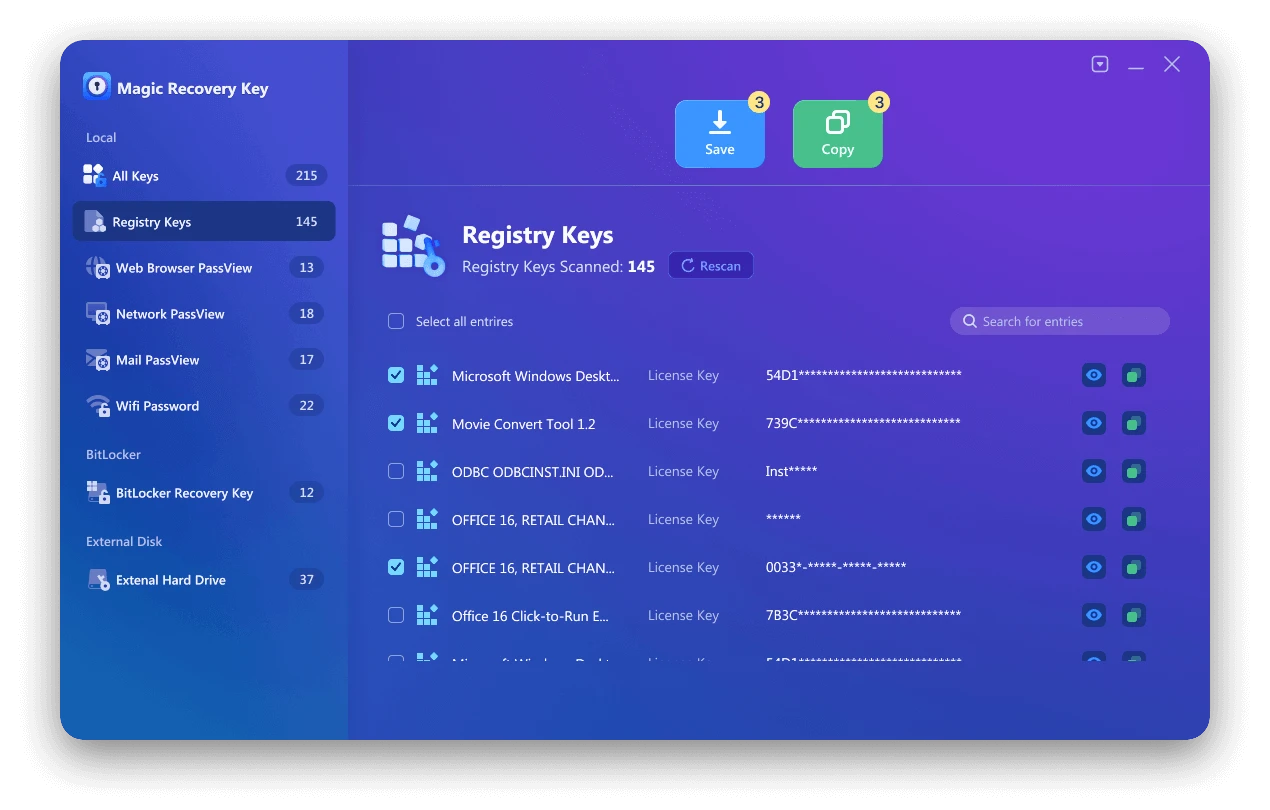
웹 페이지 계정과 비밀번호, 와이파이 비밀번호, 네트워크 계정 비밀번호를 저장할 수도 있습니다, 비트 로커 복구 키 Magic Recovery Key 또는 Windows 시스템의 라이선스 키 찾기, Microsoft Office의 라이선스 키 찾기.
방법 2. 레지스트리에서 포토샵 제품 키 찾기
레지스트리에서 포토샵 제품 키를 검색할 수도 있습니다. 그러나 레지스트리를 잘못 수정하면 시스템 오류가 발생할 수 있으므로 레지스트리로 작업할 때는 주의를 기울여야 합니다. 이 방법은 초보자에게는 권장하지 않습니다.
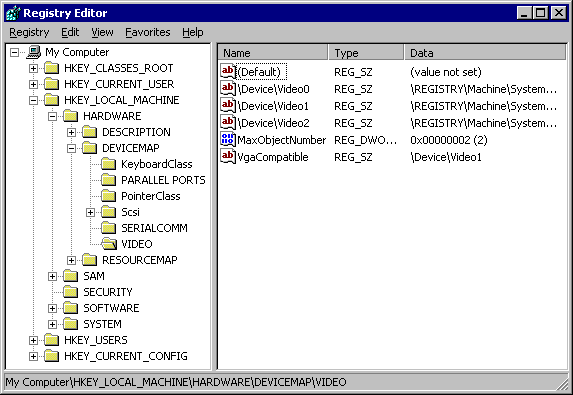
Adobe Photoshop 9.0용 단계(다른 버전에도 적용 가능):
1. Windows + R을 눌러 실행 대화 상자를 엽니다.
2. “regedit”를 입력하고 확인을 클릭합니다.
3. 메시지가 표시되면 “예”를 확인합니다.
4. 레지스트리 편집기가 열리면 HKEY_LOCAL_MACHINE > 소프트웨어 > Adobe Photoshop > Adobe Photoshop Acrobat > 9.0 > 등록 또는 HKEY_LOCAL_MACHINE > 소프트웨어 > Wow6432Node > Adobe Photoshop > Adobe Photoshop Acrobat > 9.0 > 등록으로 이동합니다.
5. 오른쪽 패널에서 “SERIAL”이라는 이름의 파일을 찾습니다.
방법 3. Adobe.com에서 Adobe Photoshop 일련 번호 찾기
1. 로그인 공식 Adobe 웹 사이트.
2. 제품 섹션으로 이동합니다. 등록된 제품 아래에서 Adobe Photoshop 앱의 일련 번호를 찾을 수 있습니다.
3. 일련 번호를 복사하여 Adobe Photoshop을 활성화하는 데 사용합니다.
결론
위에서 설명한 세 가지 방법을 사용하면 Adobe Photoshop 제품 키를 원활하게 찾을 수 있습니다. 편리한 타사 도구를 선호하든, 공식 채널 및 시스템 내부 검색을 선호하든, 원하는 옵션이 있습니다. 작업 중에 타사 도구를 사용하는 경우 합법적인 출처에서 다운로드해야 합니다. 레지스트리에서 작업하는 경우 매우 주의하십시오. Adobe Photoshop을 성공적으로 활성화하고 창의적인 디자인 여정을 시작할 수 있기를 바랍니다! 소프트웨어 키 찾기에 대한 다른 질문이 있으시면 언제든지 저희를 팔로우하여 더 많은 해결책을 찾아보세요.
Windows 7/8/10/11 및 Windows Server 지원
FAQ:
Q1. 내 Adobe Photoshop 제품 키는 어떻게 찾을 수 있나요?
Q2. Adobe Photoshop 일련 번호가 누락된 경우 어떻게 하나요?
Q3. 소프트웨어를 사용하여 포토샵 제품 키를 복구할 수 있나요?
에린 스미스는 Amagicsoft에서 가장 전문적인 작가 중 한 명으로 인정받고 있습니다. 지난 10년간 꾸준히 글쓰기 기술을 연마해 왔으며 수백만 명의 독자가 기술 문제를 해결하는 데 도움을 주었습니다.