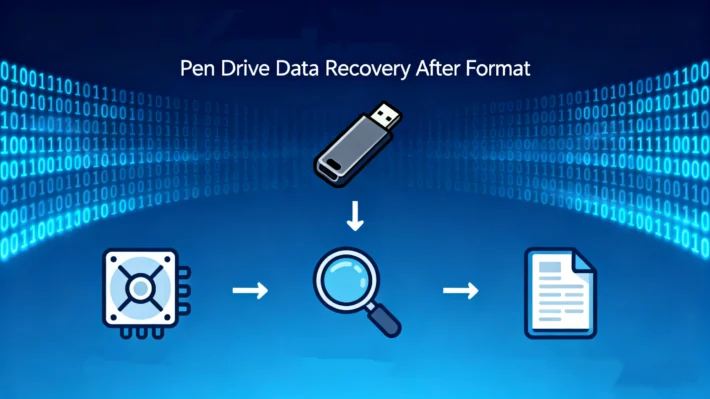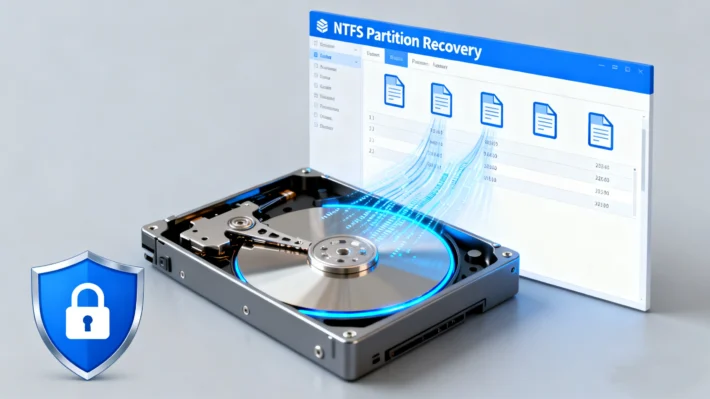DMDE Data Recovery Review: The Best Easy Alternative
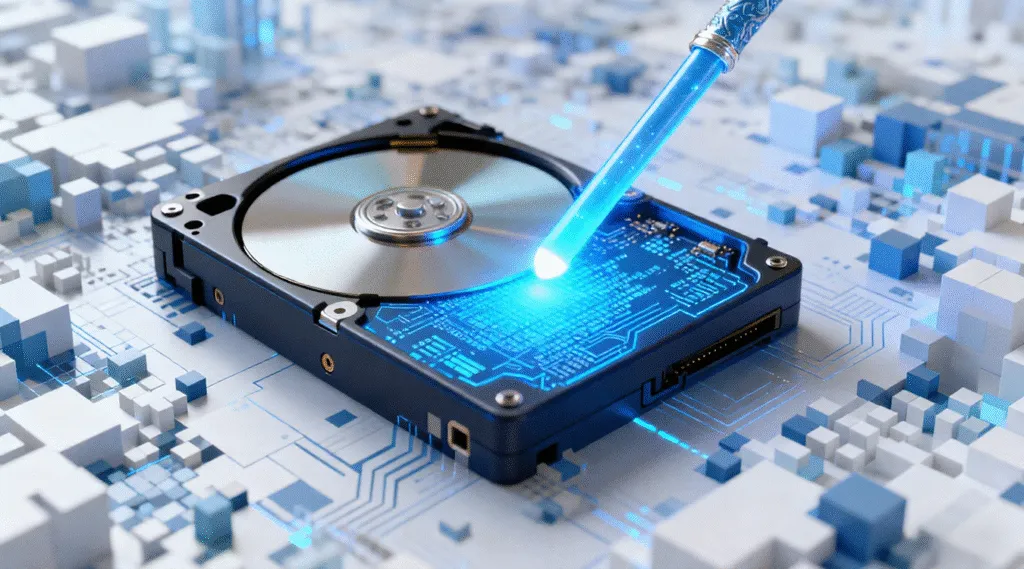
Searching for DMDE Data Recovery to restore your files? Data loss strikes without warning. Whether it’s a corrupted hard drive, a formatted SD card, or an accidentally deleted partition, the panic is real. In your search for a solution, you have likely come across DM Disk Editor and Data Recovery Software. It is a name often mentioned in technical forums.
However, many users find themselves stuck after downloading it. Why? Because DM Disk Editor and Data Recovery Software was built for data recovery experts, not for the average computer user. Its interface is complex, and one wrong move could damage your data further.
If you are looking for powerful recovery capabilities but want a safer, more modern experience, you need a reliable DMDE alternative. In this article, we will analyze the pros and cons of DM Disk Editor and Data Recovery Software and introduce you to Magic Data Recovery—a tool that combines professional-grade recovery depths with simple steps.
Supports Windows 7/8/10/11 and Windows Server
Wondering if your files can be recovered? Find out in seconds with our quick check below.
Data Recovery Assessment
Answer 3 quick questions to estimate your recovery chances
Table of Contents
What is DM Disk Editor and Data Recovery Software? (And Why It Scares Beginners)
DMDE is a powerful tool that functions as a disk editor and data recovery software. It is capable of digging deep into the file system to reconstruct broken partition tables and recover lost files.
However, DM Disk Editor and Data Recovery Software has a significant drawback: Usability.
When you open DM Disk Editor and Data Recovery Software, you are greeted with a window full of hexadecimal codes, clusters, and technical jargon. It lacks the “Wizard” mode that most modern users expect.
- High Risk: Because it is a “Disk Editor,” it allows you to write data back to the disk. If you don’t know exactly what you are doing, you risk overwriting the very files you are trying to save.
- No Visual Preview: Unlike modern tools, DM Disk Editor and Data Recovery Software makes it difficult to preview photos or documents before recovering them. You often have to recover the file first to see if it works.
If you are not an IT professional, the learning curve for DM Disk Editor and Data Recovery Software is too steep. This is why many users immediately search for a DMDE alternative that offers the same power without the headache.
The Best DMDE Alternative: Magic Data Recovery
If you want to recover your data safely without needing a degree in computer science, Magic Data Recovery is the superior choice. It is designed to solve the exact pain points that DM Disk Editor and Data Recovery Software users face.
Magic Data Recovery uses advanced scanning algorithms similar to professional forensic tools but hides that complexity behind a beautiful, clean interface. It supports recovery from HDDs, SSDs, USB drives, and memory cards, handling everything from accidental deletion to severe corruption.

DMDE vs. Magic Data Recovery: At a Glance
To help you decide, let’s compare DM Disk Editor and Data Recovery Software directly with Magic Data Recovery.
Feature | DM Disk Editor and Data Recovery Software | Magic Data Recovery |
Target Audience | IT Experts & Forensic Engineers | General Users & Professionals |
Interface (UI) | Complex, Text-heavy, Outdated | Modern, Graphical, Intuitive |
Ease of Use | Low (Steep learning curve) | High (Wizard-guided process) |
Data Safety | Risk of accidental overwriting (Editor mode) | 100% Safe (Read-only operations) |
File Preview | Limited | Full Preview (Photos, Docs, Audio) |
As the table shows, while DM Disk Editor and Data Recovery Software is a robust tool for editing disks, Magic Data Recovery is the dedicated and safe solution for getting your files back quickly.
Step-by-Step: Recover Data with This DMDE Alternative
One of the biggest advantages of this DMDE alternative is how fast you can get started. Whether you are performing hard drive recovery on a crashed partition, or you need SD card recovery for a device that became unreadable or formatted, Magic Data Recovery handles these complex scenarios effortlessly. You don’t need to read a manual or understand file systems to fix disk errors or undo accidental formatting.
Here is how to recover your lost files in simple steps:
Step 1: Download and Install
Download the software from the official website.
Supports Windows 7/8/10/11 and Windows Server
Step 2: Select the Drive and Scan
Launch the software. You will see a clear list of all connected drives.
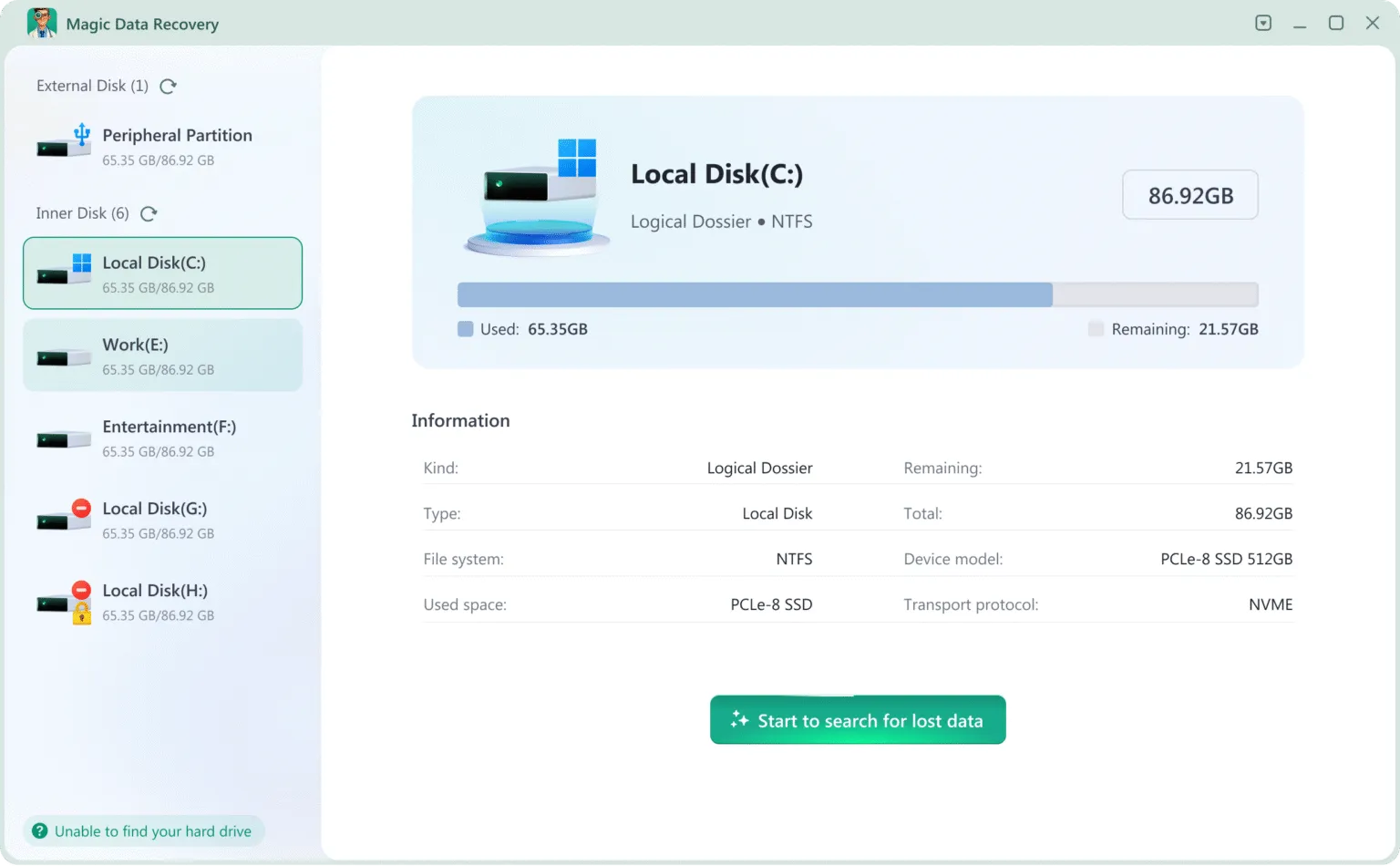
Step 3: Wait till the Scan Completes
It will list all the files on the drive after the scan.
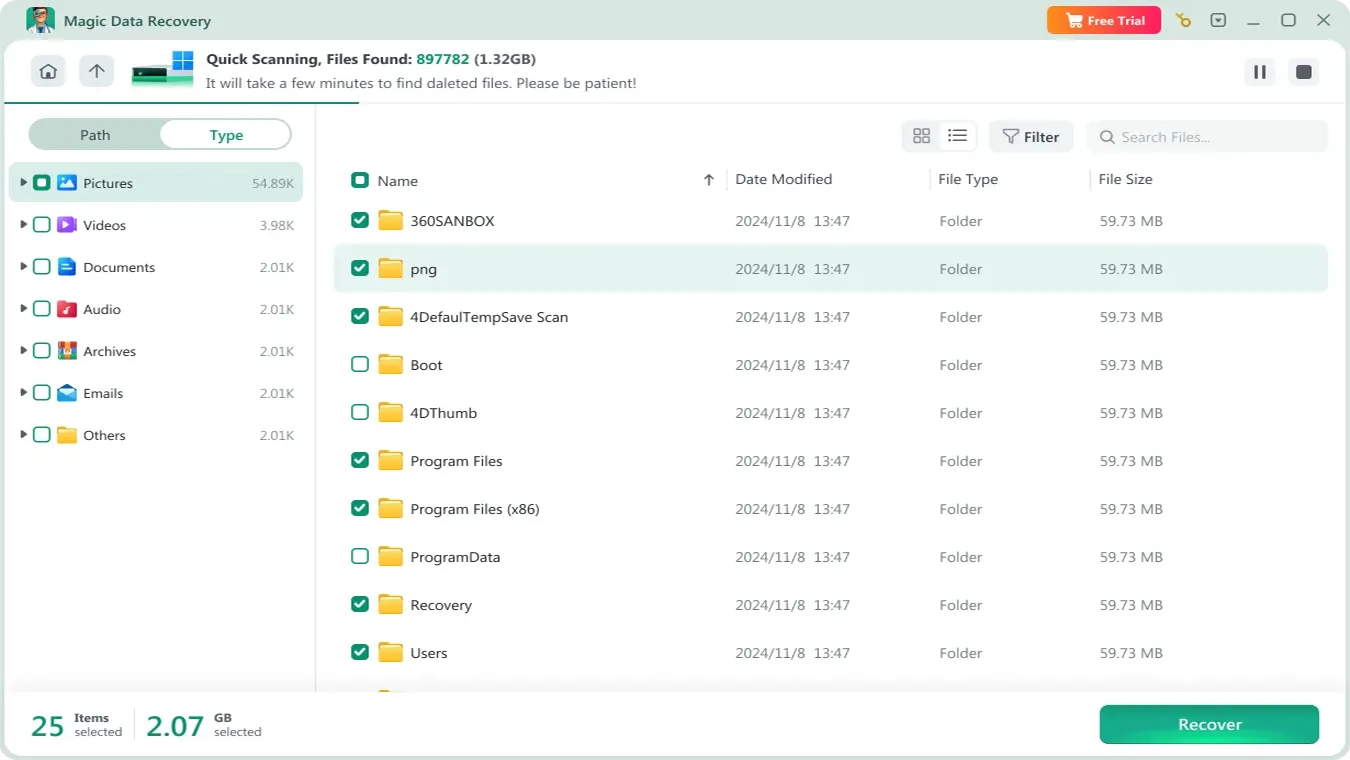
Step 4: Preview Files
You can preview the files and confirm whether they are the ones you need.

Step 5: Recover Data
Select the files you need and recover them to another drive.
Tips: DO NOT save the files back to the original drive in case the lost files get damaged.
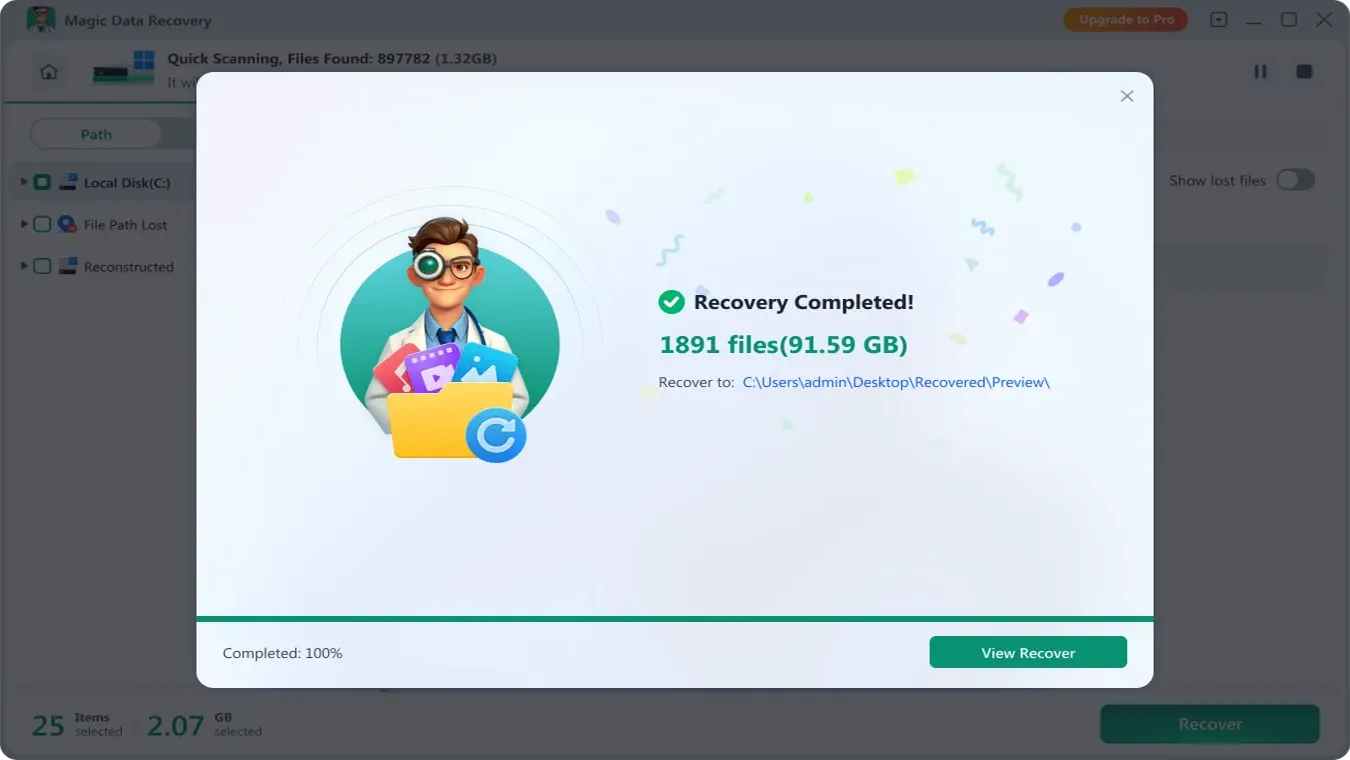
Conclusion
DMDE is undeniably a legend in the technical community, effective for those who understand the intricacies of disk sectors and hexadecimal editing. However, for 99% of users, it is Overkill and overly complicated. The risk of misusing DM Disk Editor and Data Recovery Software and permanently corrupting your drive is a real danger for beginners.
Don’t gamble with your valuable data. If you need a solution that is powerful, safe, and incredibly easy to use, Magic Data Recovery is the ultimate DMDE alternative. It provides the peace of mind you need during a data loss crisis. Download Magic Data Recovery for Free and scan your drive now to see exactly what can be recovered before you pay a cent.
Supports Windows 7/8/10/11 and Windows Server
FAQs for DMDE Data Recovery
1. Is DM Disk Editor and Data Recovery Software safe to use?
2. Is the software completely free?
3. What is the best DMDE alternative?
4. Why is the DMDE interface so complicated?
5. Can I preview files before recovering?
6. Does Magic Data Recovery support formatted drives?
7. How long does a scan take?
Vasilii is a data recovery specialist with around 10 years of hands-on experience in the field. Throughout his career, he has successfully solved thousands of complex cases involving deleted files, formatted drives, lost partitions, and RAW file systems. His expertise covers both manual recovery methods using professional tools like hex editors and advanced automated solutions with recovery software. Vasilii's mission is to make reliable data recovery knowledge accessible to both IT professionals and everyday users, helping them safeguard their valuable digital assets.